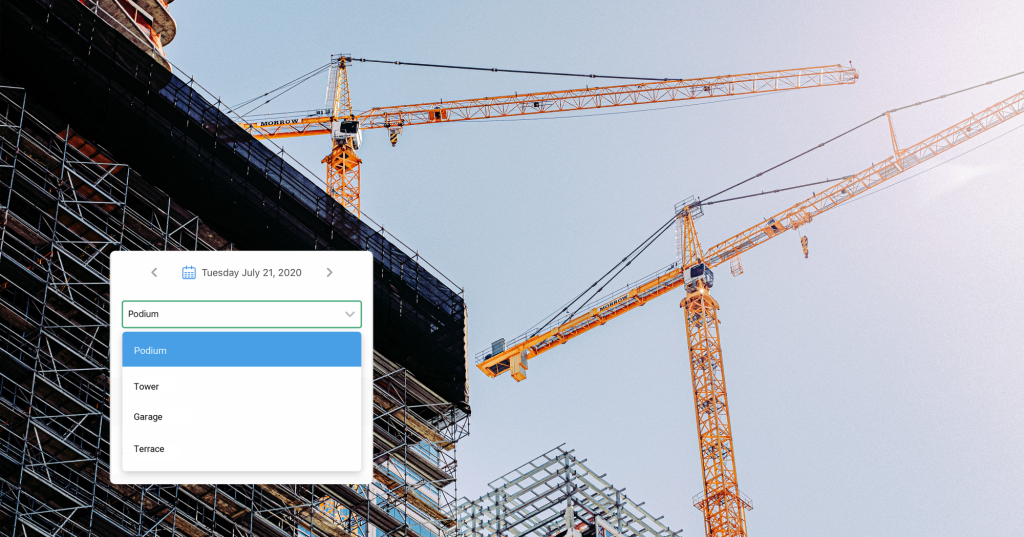Throughout the construction industry’s history, daily reports have played a crucial role in a company’s ability to monitor project progress and foster effective communication in the midst of all the moving pieces between the field and office. With our newest daily reporting feature, we’ve made it easy for teams to collaborate and submit multiple daily reports on every project—and keep them neatly organized all in one place.
Why we built this
We’ve heard countless feedback from construction companies for the need to go beyond the traditional “one daily report per project, per day” to be able to better see and manage all their reports. Instead of everything being added to one massive report, companies can create custom segments for more collaborative and organized reporting.

In short, this feature was built to give construction companies:
More flexibility in how daily reports are collected
Better visibility for bigger projects with multiple teams
Increased organization and project documentation
What we built
With our new Segmented Daily Reports, companies can set up custom segments for more collaborative and organized reporting.
Here’s how it works:
Using Raken desktop, you can create segments from within your chosen project’s settings to specify the daily reports you would like submitted from the field.
Then, field supervisors using the mobile app just have to select the appropriate segment from a drop-down menu in the chosen project’s Daily Report tab and fill in jobsite information as they normally would.
After each segment's daily report is signed and submitted, it is automatically emailed as a PDF to stakeholders and accessible via Raken desktop from within the project’s compliance tab.
Each segment's daily report can be downloaded separately or as one combined PDF.
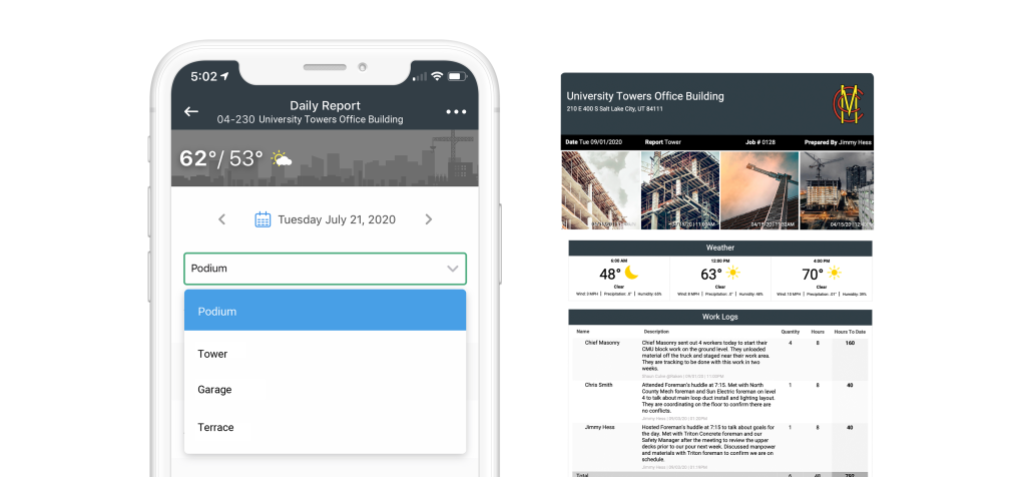
How it helps you build
Every project is unique, so the way you receive daily reports for them should be, too. Let’s look at some of the ways you can use this feature to break out your daily reporting...
By supervisor
On a project with multiple superintendents or foremen, it can be hard to track when it’s all in one hefty report. With segments created by supervisor, each person can submit and sign a daily report for the same project—making it easier for the office to monitor each crew’s progress and work completed while managing any risk of someone duplicating or deleting someone else’s report.
By shifts
Do you have crews working around the clock? Now your daily reports can keep up. By setting up segments for each 12-hour shift, both reports can be automatically emailed to a distribution list of the project’s stakeholders, keeping everyone informed about what was completed when.
By locations
For larger projects, it’s often easier for companies to break their reports up by building or location. This new feature makes it easy to see what’s going on in all areas of the project on a daily basis—without having to dig through one single report.
However you choose
While the above scenarios are the most common we’ve seen this feature used for, Segments gives you the ability to create and choose your own way of reporting. Whatever works best for your projects and your teams, you can set it up accordingly in the desktop app.
Better visibility and communication awaits
With more control over how you receive daily jobsite updates, you’ll be able to more accurately see what’s happening on every project. Daily reports are a staple to your company’s success, and this new feature will help you improve your internal processes and workflows.
This feature is included on our Performance plan. If you’re currently a Raken Performance user, learn how to enable segments on a project here. For Basic and Pro users, check out this page to learn more about if this feature would be a good fit for your projects.
If you don’t currently use Raken, this feature is available for you to try for free. Get started with your free trial today.