Schedule work and keep projects on track with Raken’s easy-to-use task management tools.
Create and assign tasks on web and mobile
Review open tasks by project or at the company level
Schedule automated reports to track completion
Tasks
Schedule work and keep projects on track with Raken’s easy-to-use task management tools.
Create and assign tasks on web and mobile
Review open tasks by project or at the company level
Schedule automated reports to track completion
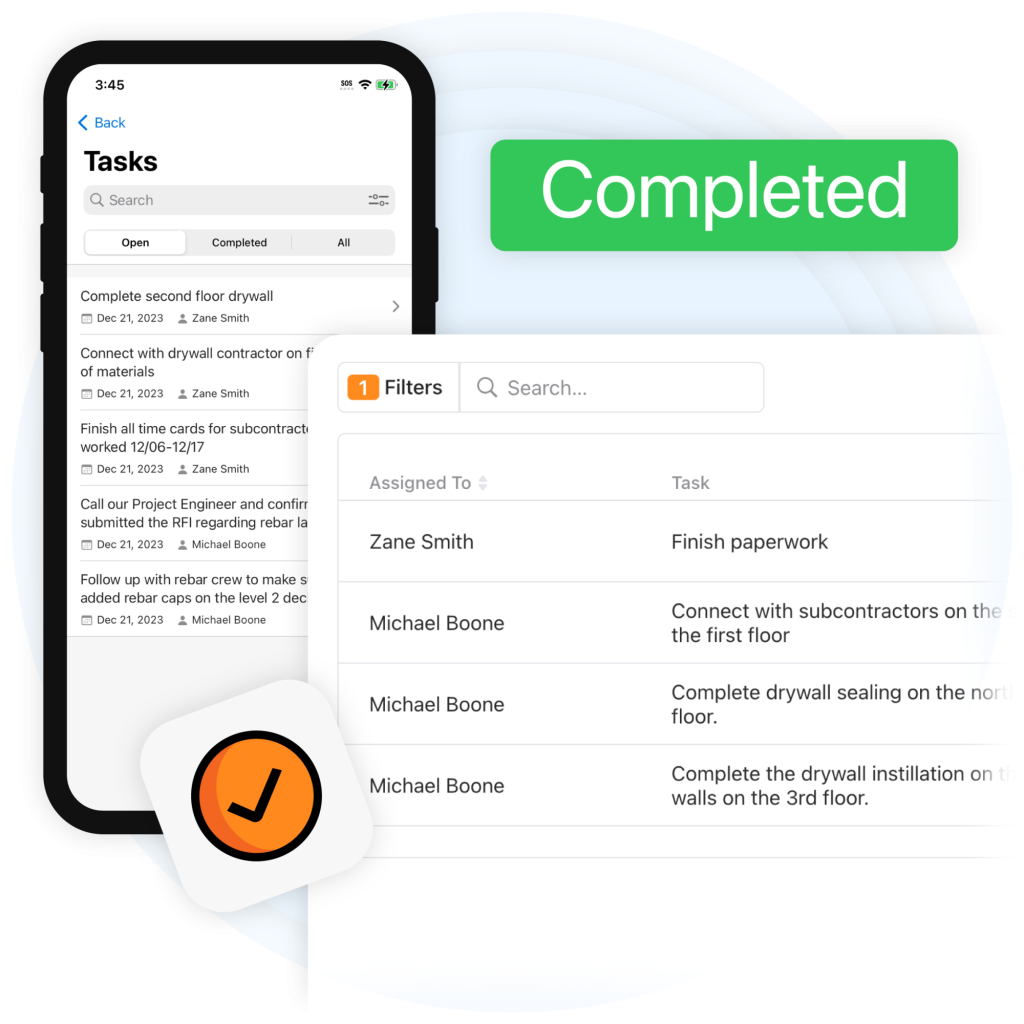
It’s easy to assign tasks with Raken.
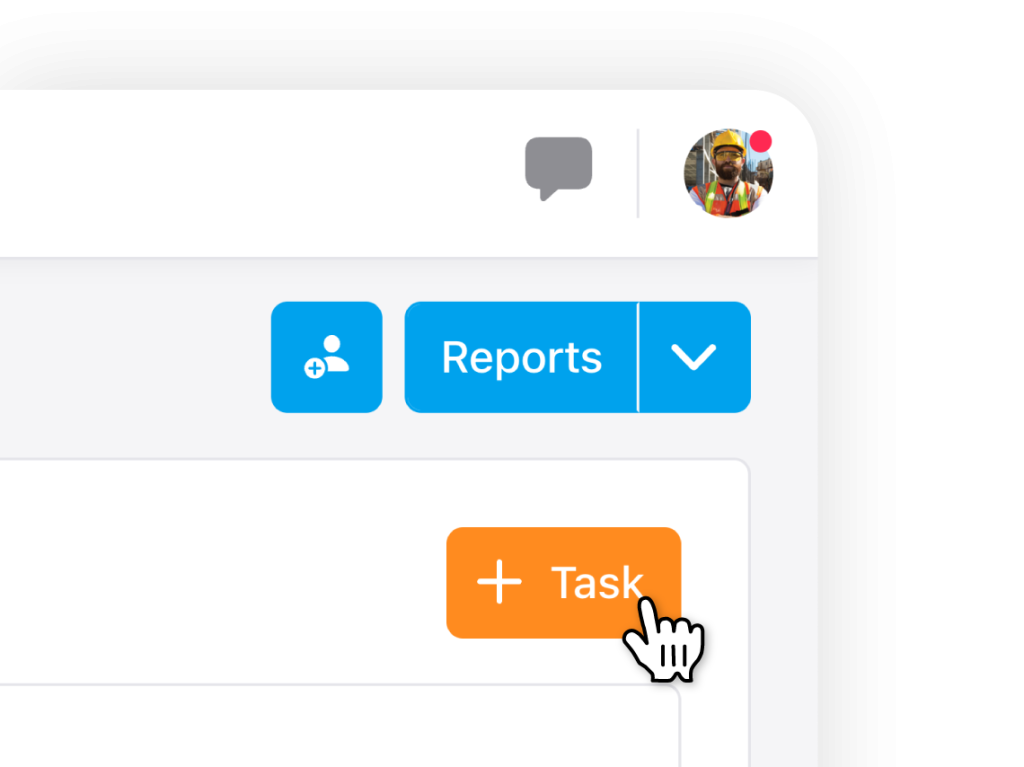
Log into our web or mobile app and select your project to create new tasks with a click.
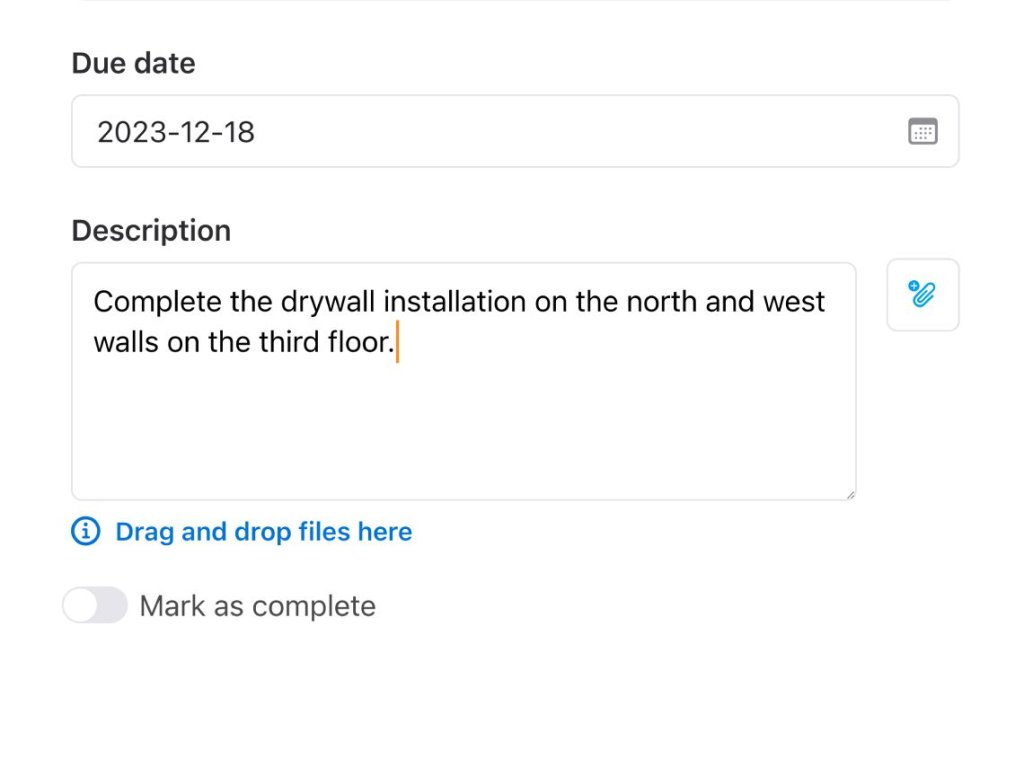
Add a detailed description and attach photos, videos, or documentation.
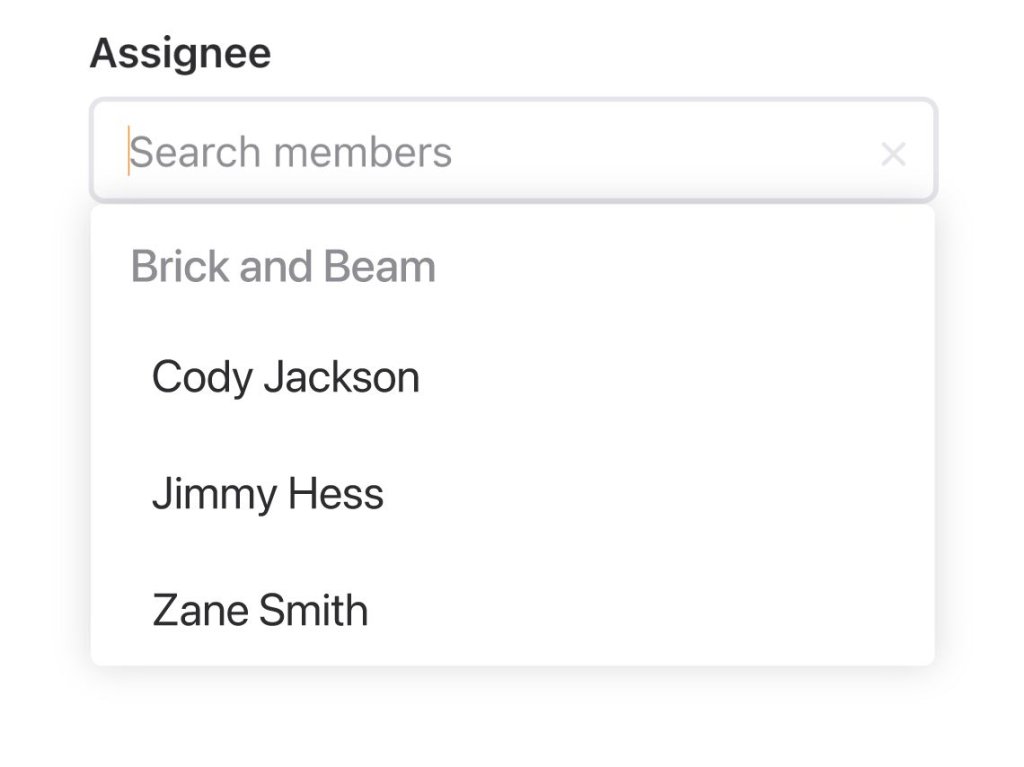
Assign a team member or collaborator and set a due date. They can add attachments and mark the task as completed.
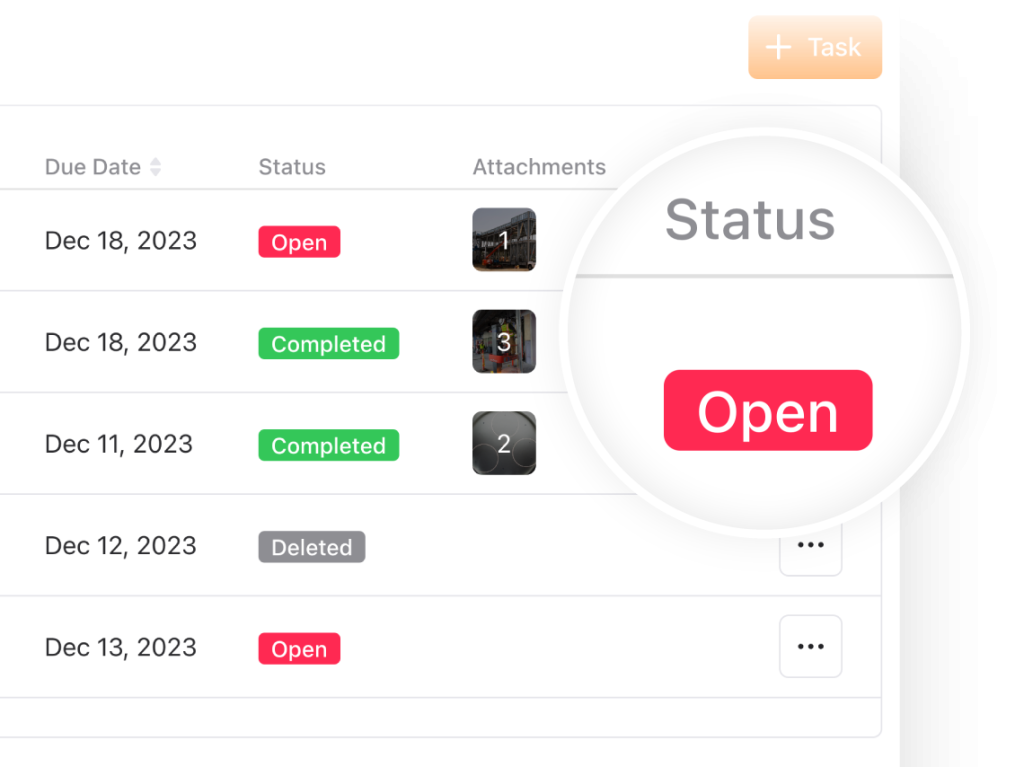
Schedule automated reports or view task status within each project. Or, see all open tasks across projects with Raken’s insights dashboard.
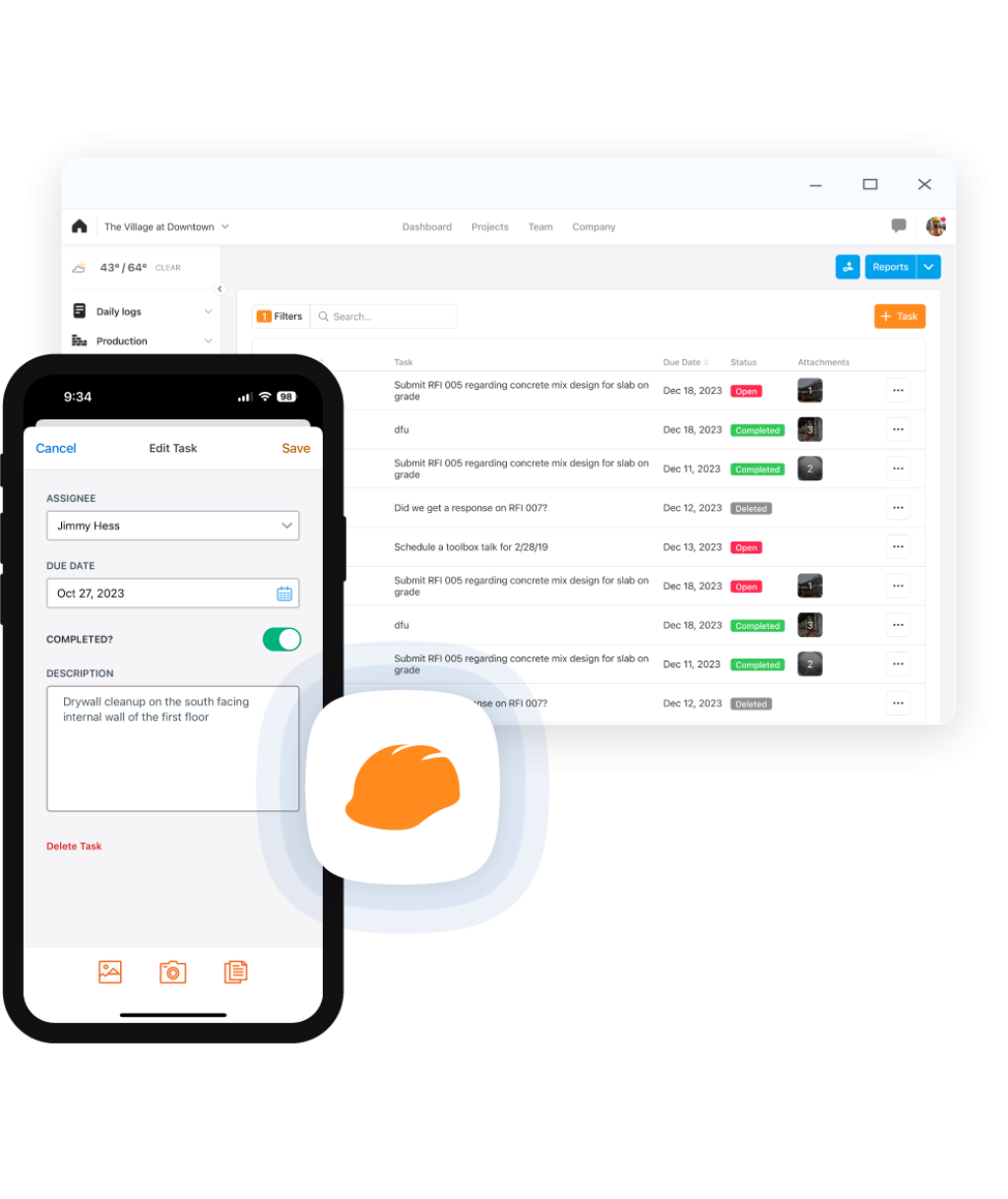
Raken helps your teams connect, whether they’re on the jobsite or in the office. Our simple workflows reduce miscommunications and help you stay on top of tasks without adding extra hours to the workday.
Raken keeps all your important project data in one place.

Never miss another daily with fast, user-friendly mobile reporting tools.
Stay safer onsite with checklists, observations, and toolbox talks.

Gain real-time insights with automated reports and dashboards.

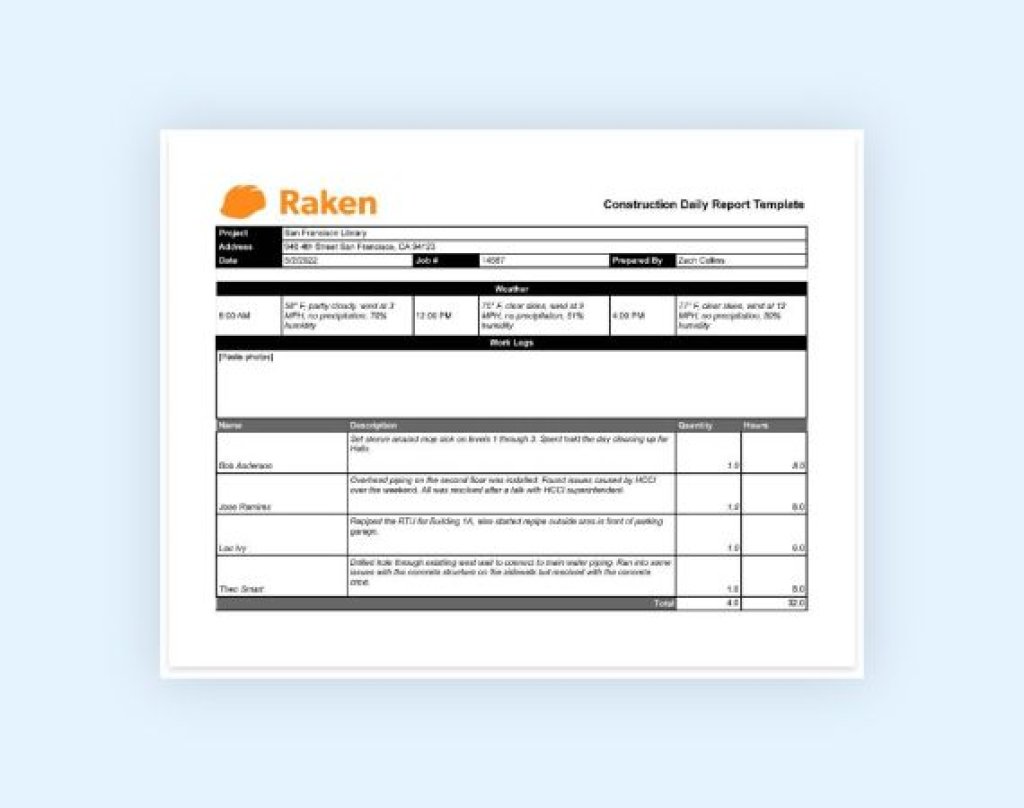
We use cookies to manage and improve your website experience.