Increase jobsite visibility and improve compliance with:
Easy-to-complete branded daily reports
Time stamped photos, videos, and attachments
Real-time updates and jobsite data
Increase jobsite visibility and improve compliance with:
Easy-to-complete branded daily reports
Time stamped photos, videos, and attachments
Real-time updates and jobsite data
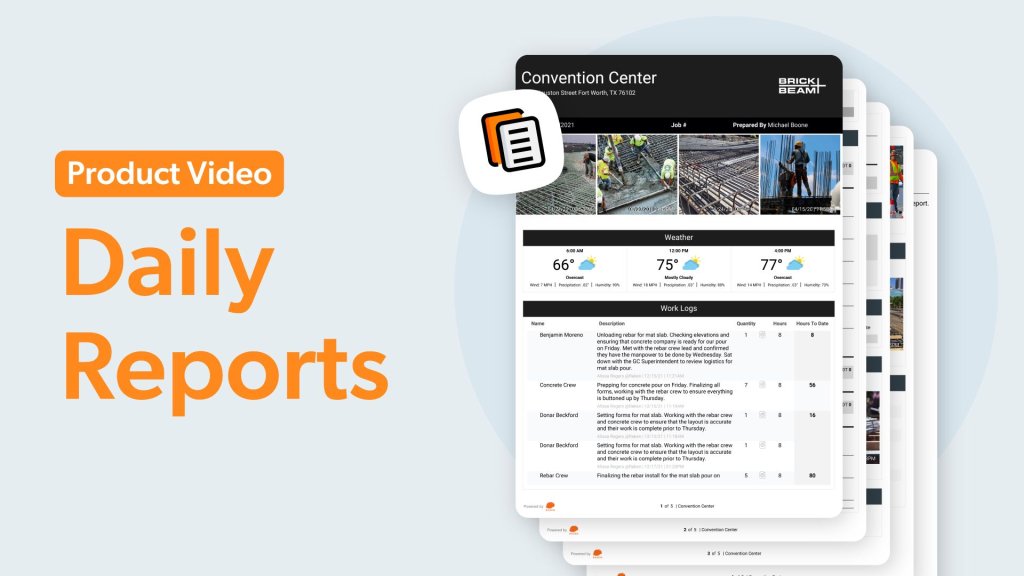
Start using Raken’s construction daily report software today—no training required.
Quickly capture who, what, where, and when
Raken makes data collection easy. Quickly complete work logs, time cards, and checklists with fast, accurate mobile data capture and voice-to-text recording.
Capture:
Work logs
Notes
Photos, videos, and attachments
Time
Safety
Cost codes, materials, and equipment tracking
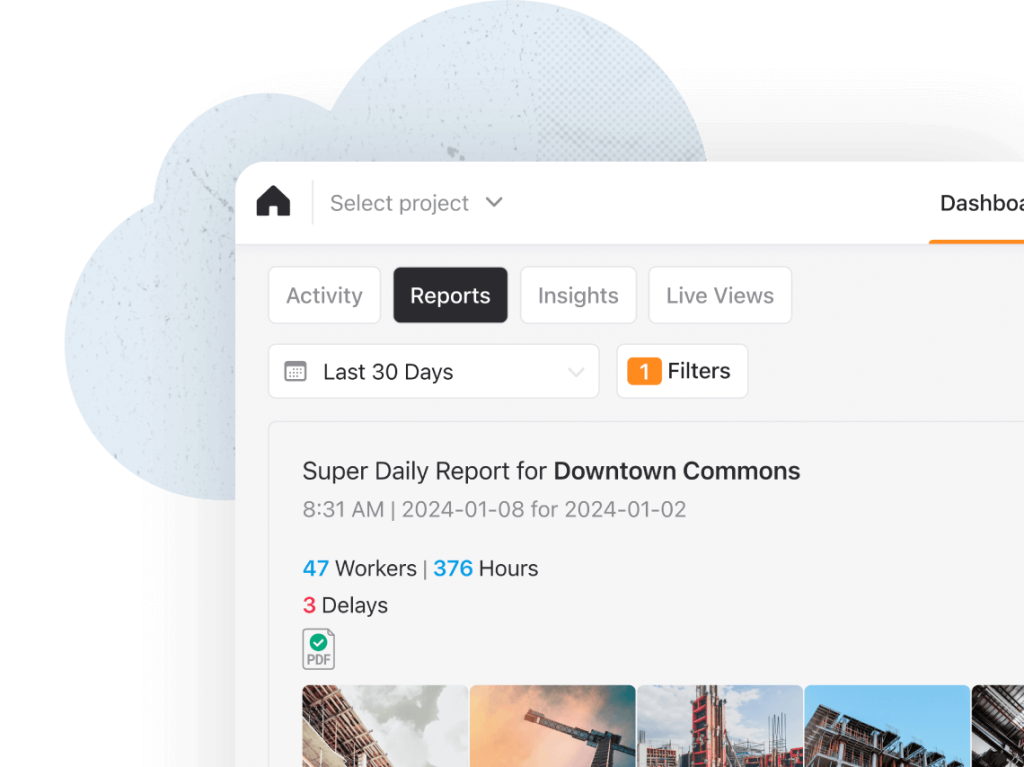
Monitor progress in real time
Our daily report app connects the field and office through the cloud. Submit reports with a tap and get instant updates on your real-time dashboard.
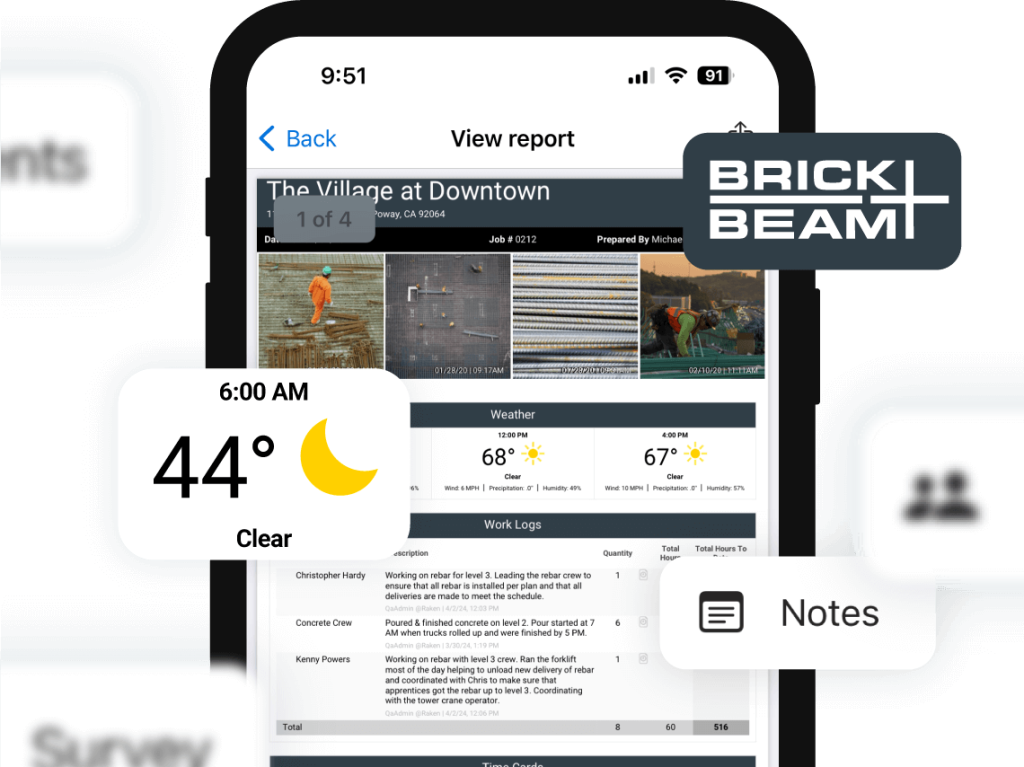
Share automated updates
All your data is organized into a PDF with your logo, brand colors, and the day’s weather. Download or share via automated email notifications.
Make sure there’s no room for error or miscommunication.
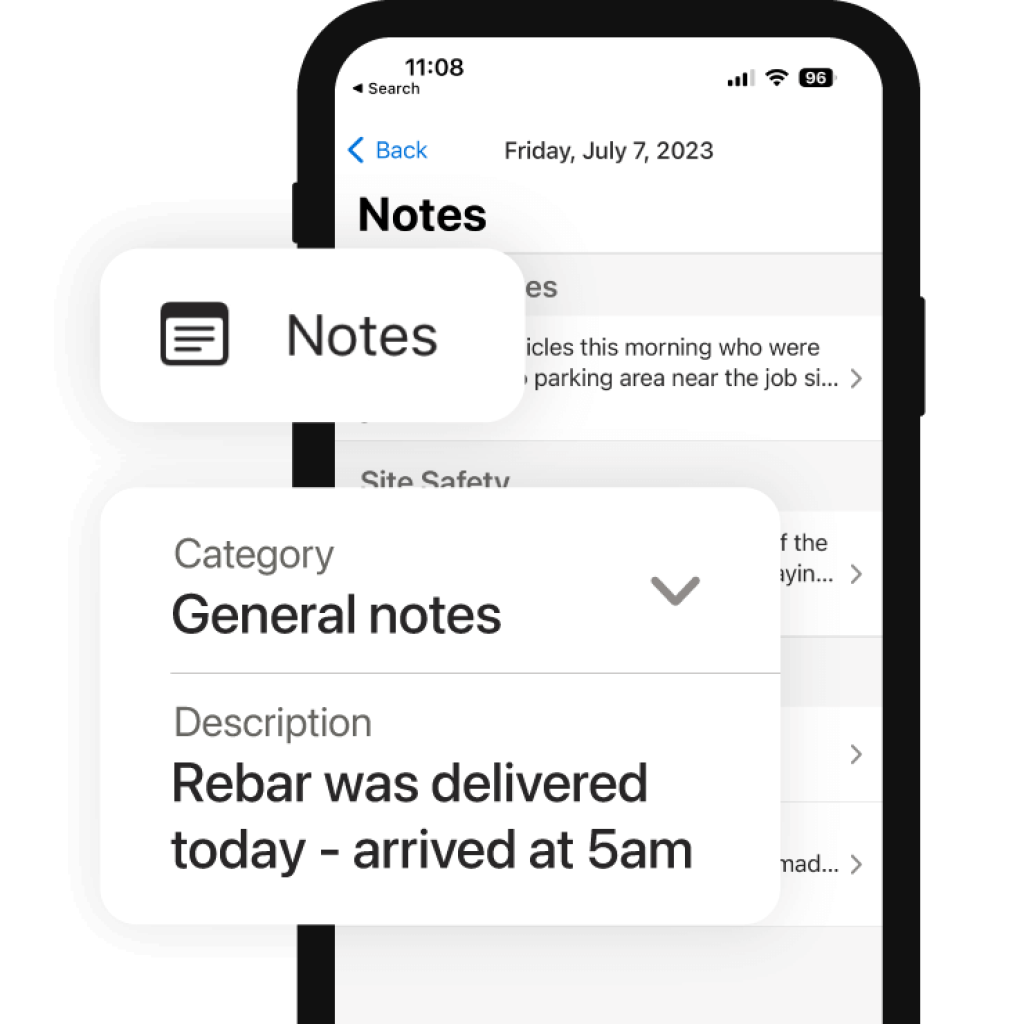
Clarify and call attention
Need to make a quick note in your daily construction report or jot down quality control observations? There’s a whole section dedicated to doing just that.
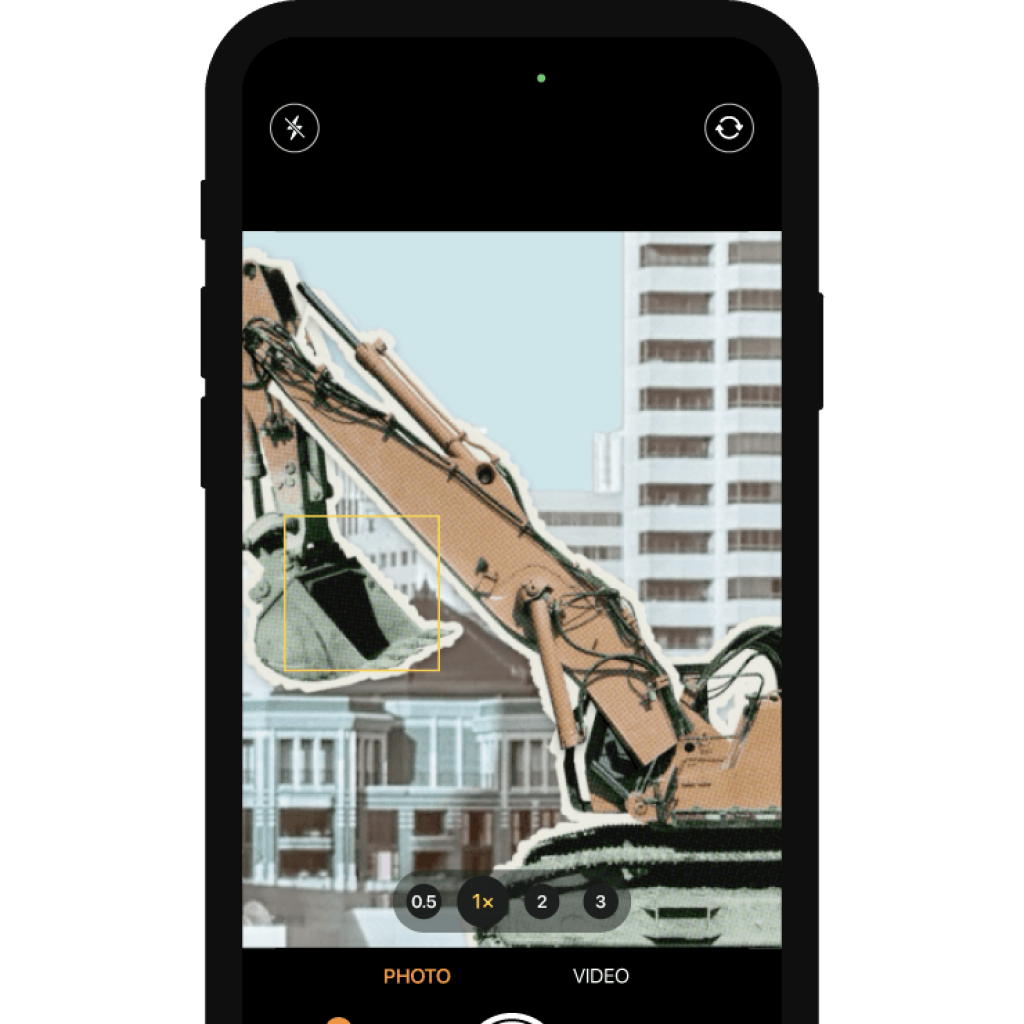
Show photo (and video) proof
With Raken's construction daily log software, you can point, shoot, and automatically attach photos and videos, plus customize which ones to highlight.
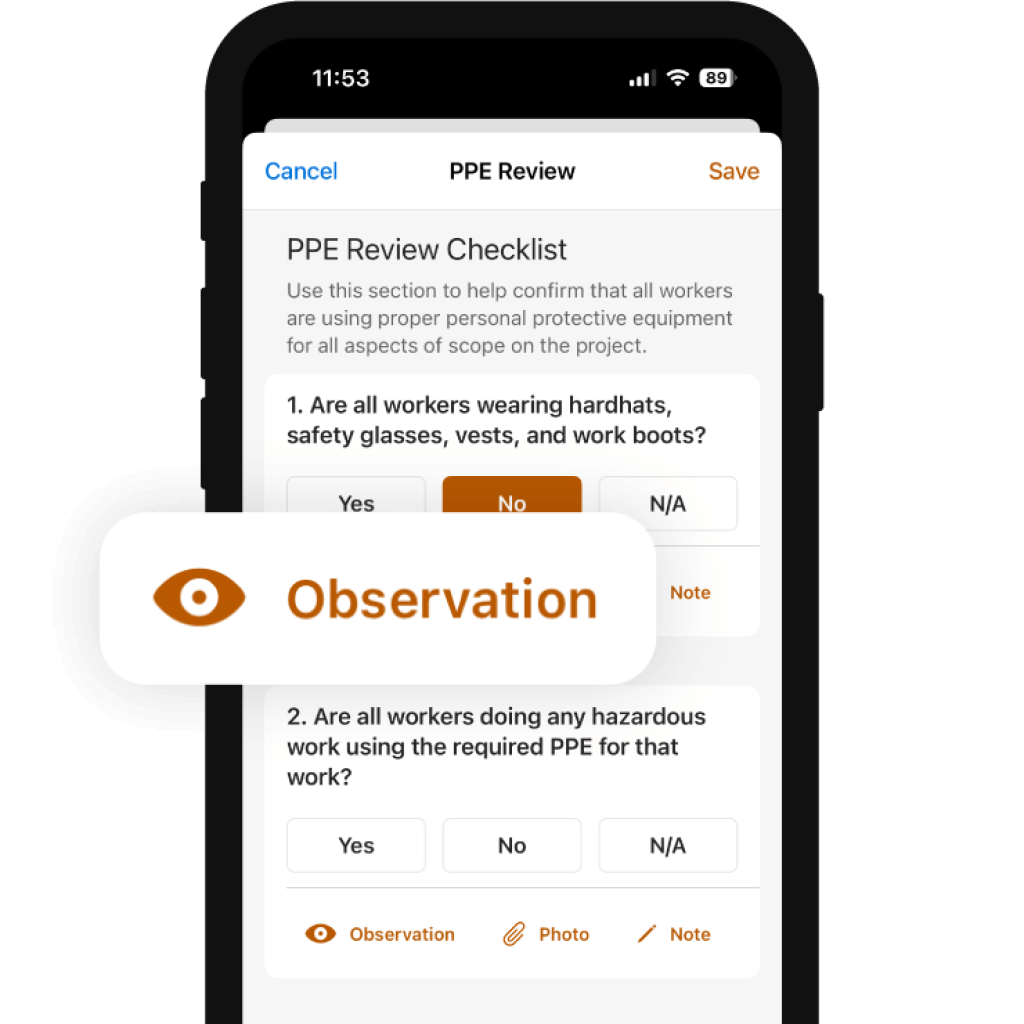
Identify and reduce risks
Assign and complete custom checklists right in our app, or make detailed observations. All safety documentation is included in the day’s report.
Our construction daily report software features help you track progress across all your jobsites and keep your daily reports in one place.
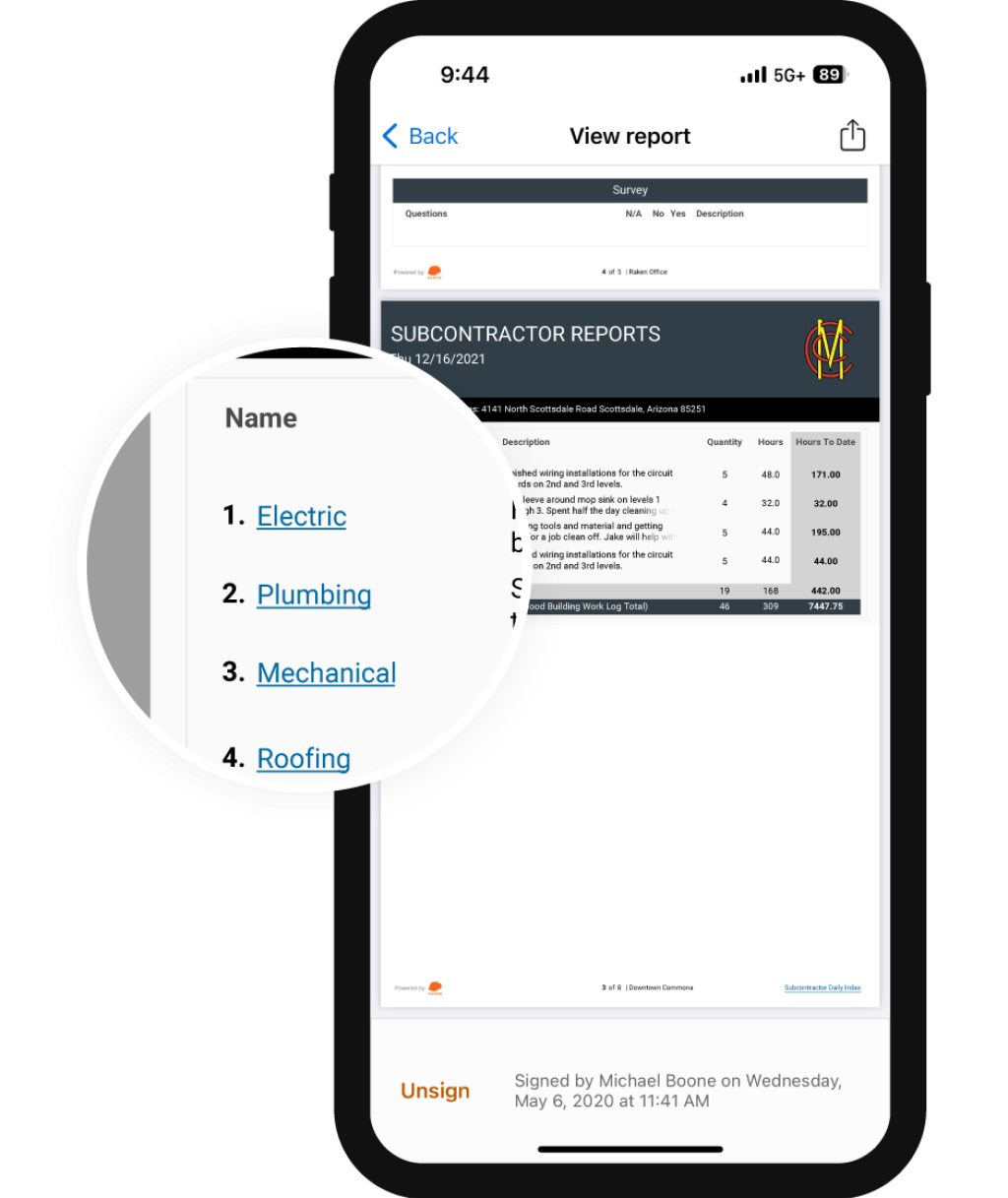
Free subcontractor access on every project
For general contractors, our collaborator reports feature allows all your external subcontractors on a construction project to do their own daily report in Raken. As soon as the reports are signed, they’re indexed into the master construction daily report for that project. You’ll never have to go chasing down a subcontractor for a report again.
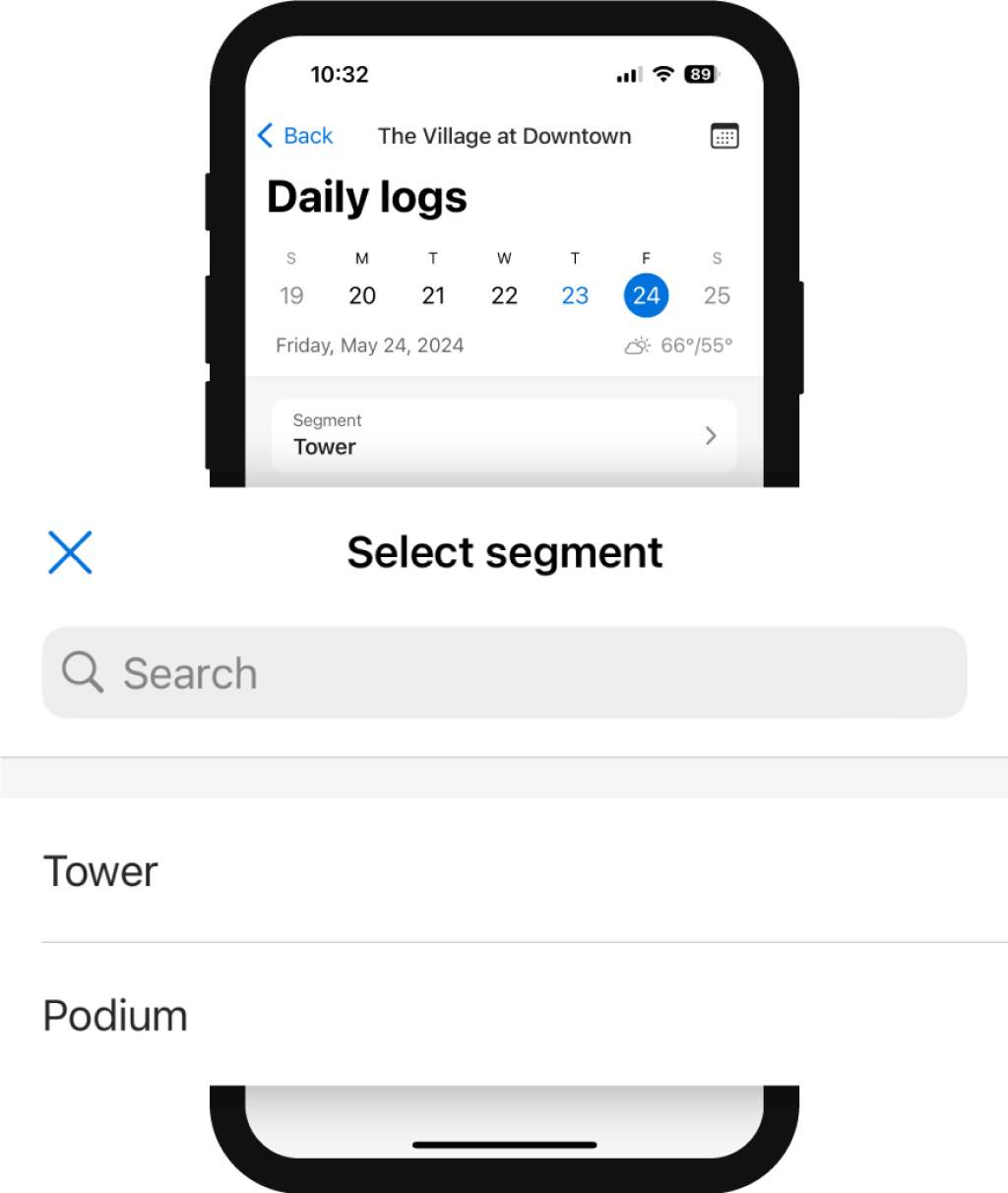
Multiple daily reports per project, per day
For your internal teams, use segmented daily reports to create custom segments by supervisor, shift, location, and more. Each segment's construction daily report can be downloaded separately or as one combined PDF—giving you better visibility and more control on a detailed level.
We don’t stop at daily reports. Raken is your digital toolbox of time-saving solutions for field management.

"The amount of time Raken saves our guys really contributes to their quality of life…They can get in, get their daily reports done, and go see their families."
Rich D., Project SuperintendentLearn all about what Raken can do for your business with a personalized demo.
Raken’s construction daily report app allows your field team to document who was onsite, confirm what work they completed, upload photos and attachments, and effectively communicate daily construction activity to the office every day.
Raken’s construction daily reports are automatically shared from the field to the office via cloud storage.
All of Raken’s daily reports are totally customizable depending on the specific needs of your company. Construction daily log templates are critical in collecting precise information that you need for proper reporting. Download a sample construction daily report template.
Raken daily reporting is done completely digitally using our construction daily log app. Field supervisors can log daily activity and manpower, respond to survey questions, upload photos, and document the weather.
Daily reports have many typical names in the industry: construction daily log, construction reports, dailies...Whatever you call it, construction daily reports capture critical field data that tells the story of what happened on a jobsite each day. They indicate who was on-site, what they did, hours worked, and how much progress was made. These daily logs also highlight any accidents, issues, or delays. Check out a construction daily report example.
Construction daily reporting is critical for both the field and office to capture relevant information regarding the daily activities on a construction jobsite. Accurate daily construction reports can also help protect firms from litigation and prevent delays.


We use cookies to manage and improve your website experience.