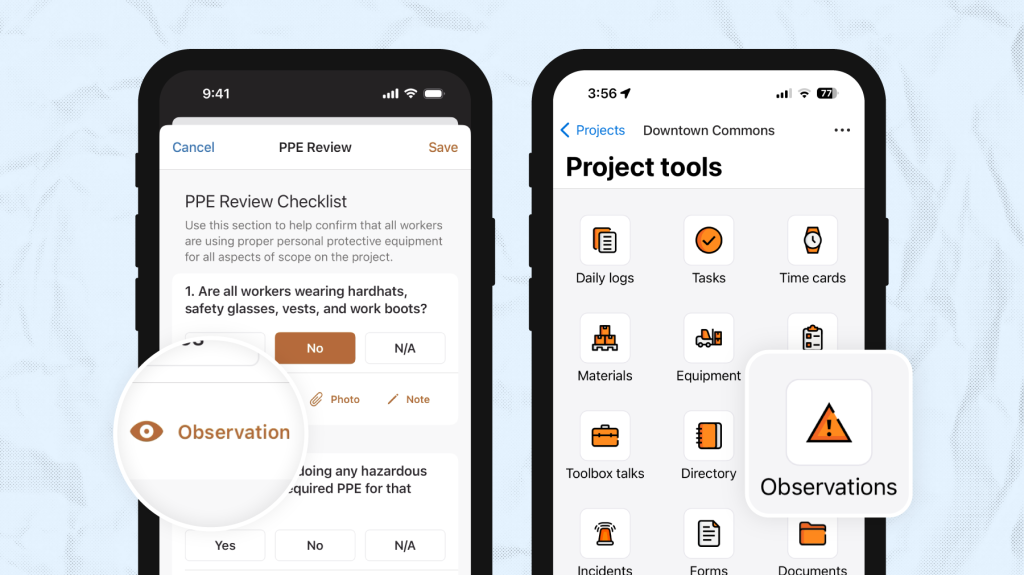Use Raken to quickly report observations from the field, leading to faster resolutions for safety and quality issues.
With both our web and mobile app, you can:
Capture the critical details of observations
Add photos and attachments
Assign team members for resolution
Tag stakeholders for automatic notifications
Avoid interruptions to your daily workflows and prevent incidents with our fast, easy-to-use observation tools.
What can you capture?
Raken records:
Photos, videos, and attachments related to the observation
Whether the observation is Positive or Negative
Type
Subtype (If applicable)
Priority (Low, Medium, High, or Critical)
Status (Open, Pending Review, Rejected, Record Only, or Closed)
Location
Description
Assignees
Desired corrective action
Due date
You can also add as many team members as you like to receive automatic notifications when the observation is added or updated.
Adding new observations
On mobile
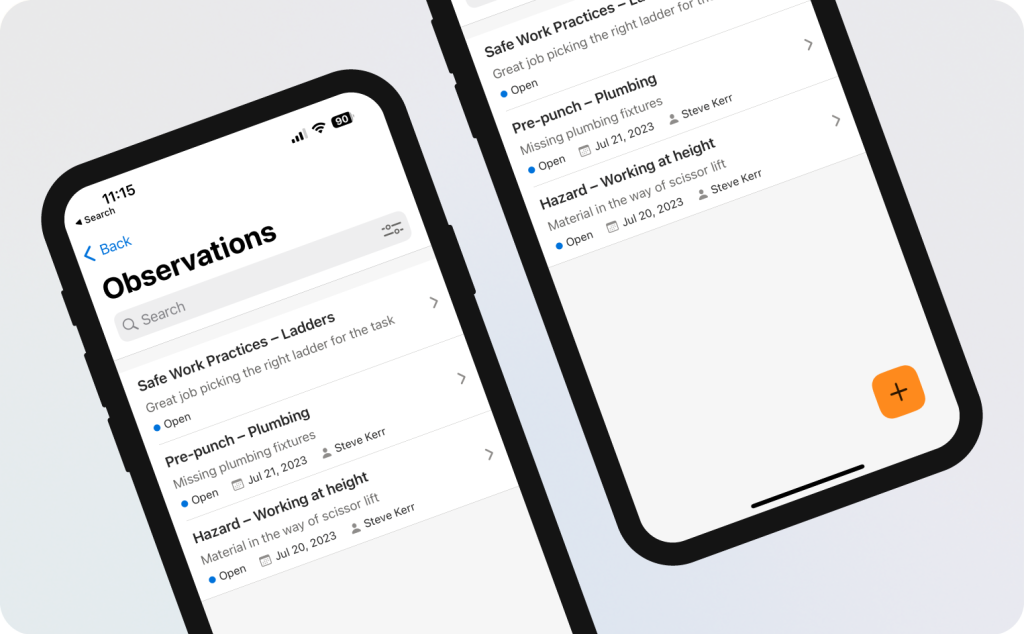
Log into our mobile app.
Select your desired project.
From the Project Tools menu, tap the Observations option.
Tap the orange + button in the bottom right corner of the screen.
Add any photos or attachments.
Add the details.
Select team members to notify.
Tap the Save button on the top right side of the screen.
On web
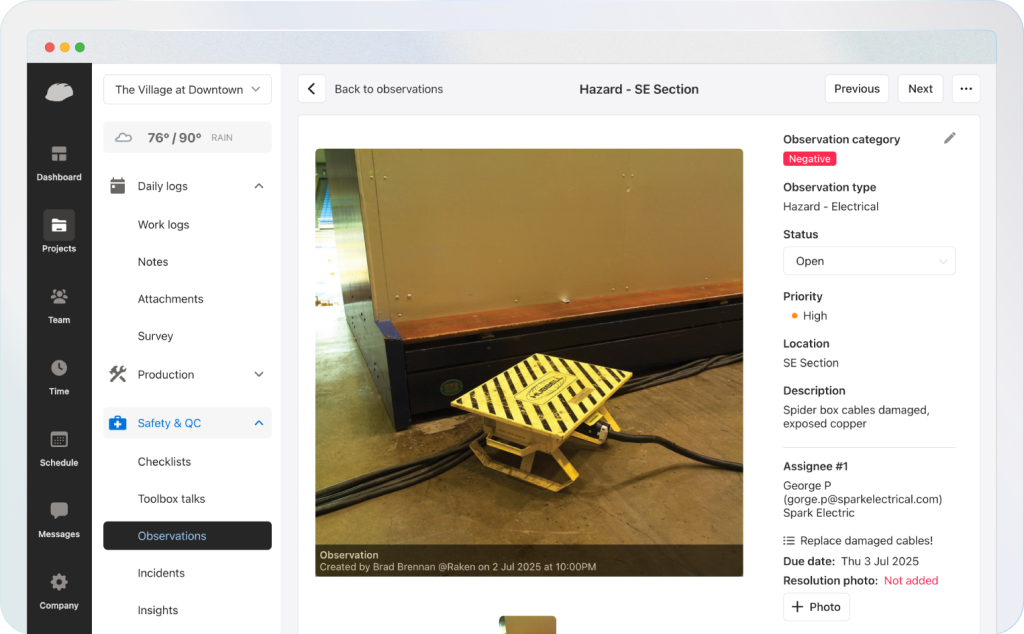
Log into our web app.
Click Projects in the left-hand navigation.
Select your desired project.
Click the Safety & QC option from the project menu.
Select Observations.
Click the orange Add observation button.
Add the details.
Select team members to notify.
Add any photos or attachments.
Click the orange Save button found in the top right corner of the page.
Managing observations
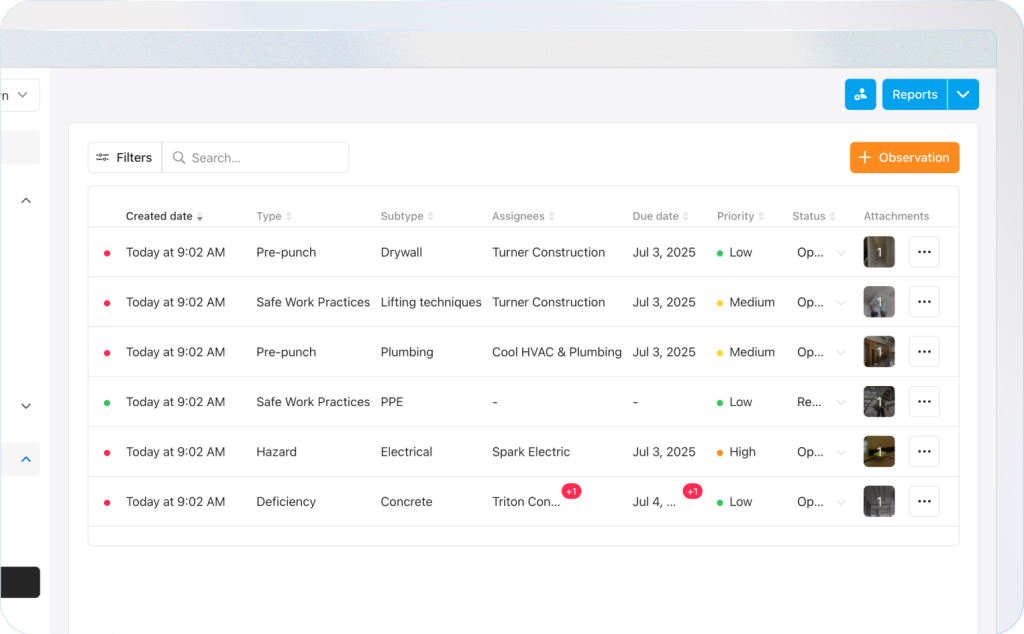
Once created, observations can be viewed and managed by assigned employees and admins with access to the project. Monitor all observations from a single project in one place to more easily track progress and make sure any crucial issues are addressed promptly.
Some features may not be available with your plan—check with our customer success team for more details.