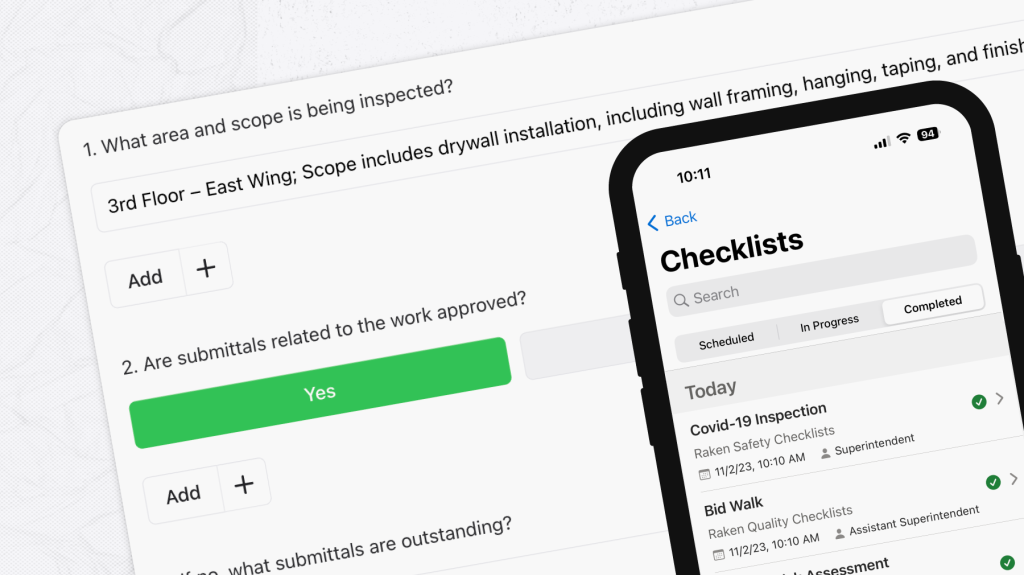Make sure workers follow your company’s standard procedures exactly as intended with Raken’s customizable checklists.
Start with one of our pre-built templates or create your own checklists from scratch using a variety of different answer types (including new options) to seamlessly fit your workflows. Then, assign checklists to be completed on web or mobile and monitor completion with our easy-to-use dashboards.
Build your checklist template
.gif)
To build a new custom checklist template, log in to our web app. Select Company from the left-hand navigation, then select Checklists from the submenu.
First, you’ll need to add a new checklist type.
Adding a new checklist type
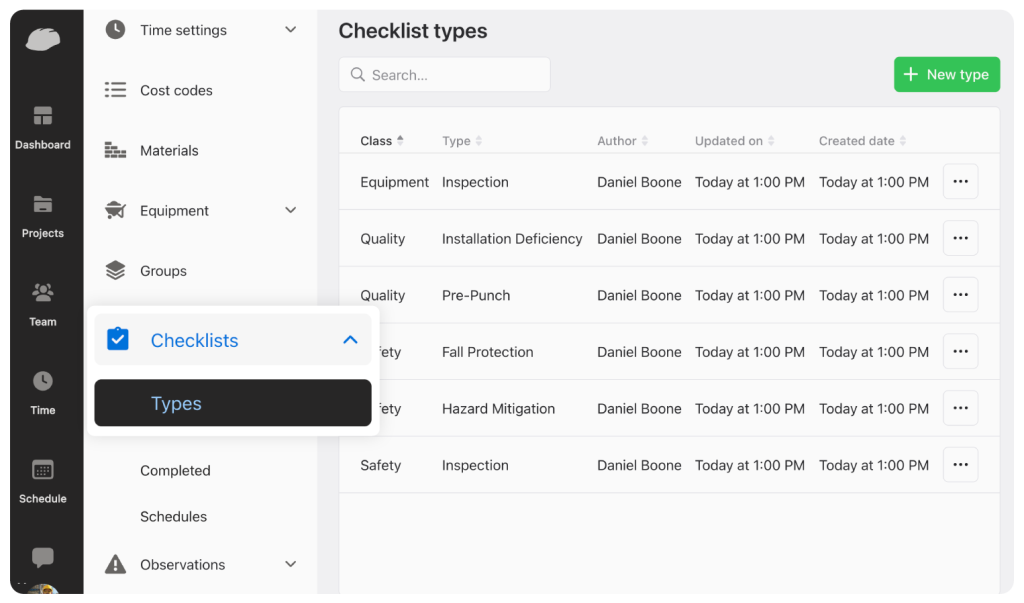
In Raken, each checklist is designated with a class, a type, and name for maximum detail. For example, a checklist may have the class “Safety” and a type of “Inspection". The name of the checklist will be a specific description, such as ”Morning Inspection” or “Ladder Inspection”.
You’ll need to set up checklist types before you build your first checklist. Here’s how to add new checklist types:
Under Checklists, select Types from the dropdown menu.
Click on the green + New Type button in the top right corner of the screen.
Use the dropdown menu to define the class of the checklist you’d like to create, choosing from the following options:
Commissioning
Environmental
Equipment
General
Quality
Safety
Write in the checklist type.
Click Save.
Creating a new checklist
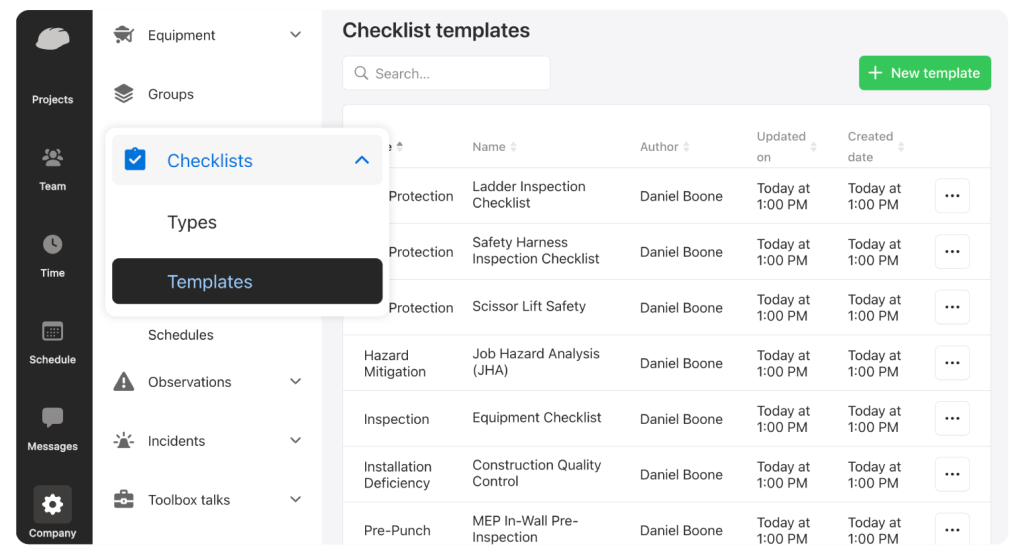
Once you’ve added a checklist type, choose Templates from the dropdown menu under Checklists. Then:
Click on the green + New template button in the top right corner of the screen.
Select the type of your new checklist template and provide a name.
Choose whether to start from scratch or select one of Raken’s pre-built options as your starting point.
Click the Create Template button in the bottom right to launch the template builder window.
Building your checklist
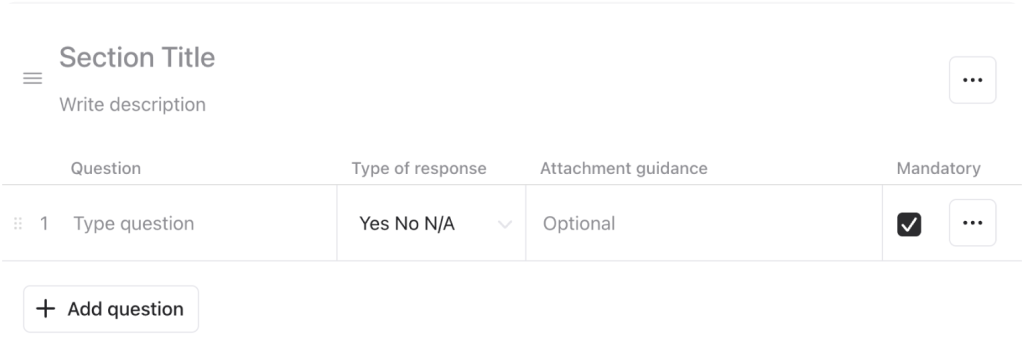
Use the template builder to add or customize checklist questions. You can add as many questions as you like and choose from the following response type options:
Yes No N/A - Choose Yes, No, or N/A as an answer.
Checkbox - Use a check box to check off on a question or prompt.
Text Answer - Type in or record a response with free text.
Choice List - Select a response from a provided list. You can enable multiple choice responses.
Number - This field only accepts number entries.
Date - This field only accepts date entries.
Time - This field only accepts time entries.
Star Rating - Enter in a star rating from 1-5, with 1 being the lowest rating and 5 being the highest.
Table - Allows a field user to answer multiple sub-questions or provide multiple sub-items related to a parent question.
Signature - Allow users to sign off on important checklists or can be used for creating sign-in sheets and having multiple users apply their signatures.
You can also:
Change the template name
Edit the title and description
Provide guidance for attachments (such as attaching a photo of any equipment that needs repairs)
Make a question mandatory
Add, delete, and reorder sections
Preview the checklist
Once you’re finished editing, you can save your template as a draft or publish it to set it live. Feel free to create as many checklist templates as needed!
Published checklist templates are available on web and mobile across all of your projects in Raken. Schedule and assign checklists to your field crews, then review and report on results to improve compliance.
Get detailed instructions for building a new checklist >
Some features may not be available with your plan or are only available to specific users—check with our customer success team for more details.
New to Raken?
Get a personalized walkthrough of our comprehensive safety tools and more.