We’re excited to announce a new integration with HoloBuilder.
Mutual customers can now access HoloBuilder’s 360° jobsite photos—with all functionality—directly in your Raken Company Dashboard.
HoloBuilder’s innovative technology helps construction companies capture and analyze project progress in 360° detail. Remote stakeholders gain clear visibility without leaving the office, so they can more easily monitor for quality and safety concerns in real time.
Through our integration you can:
Link your HoloBuilder account to corresponding Raken projects
Add photo markup and annotations
View historical progress and compare 360° photos side-by-side with BIM models
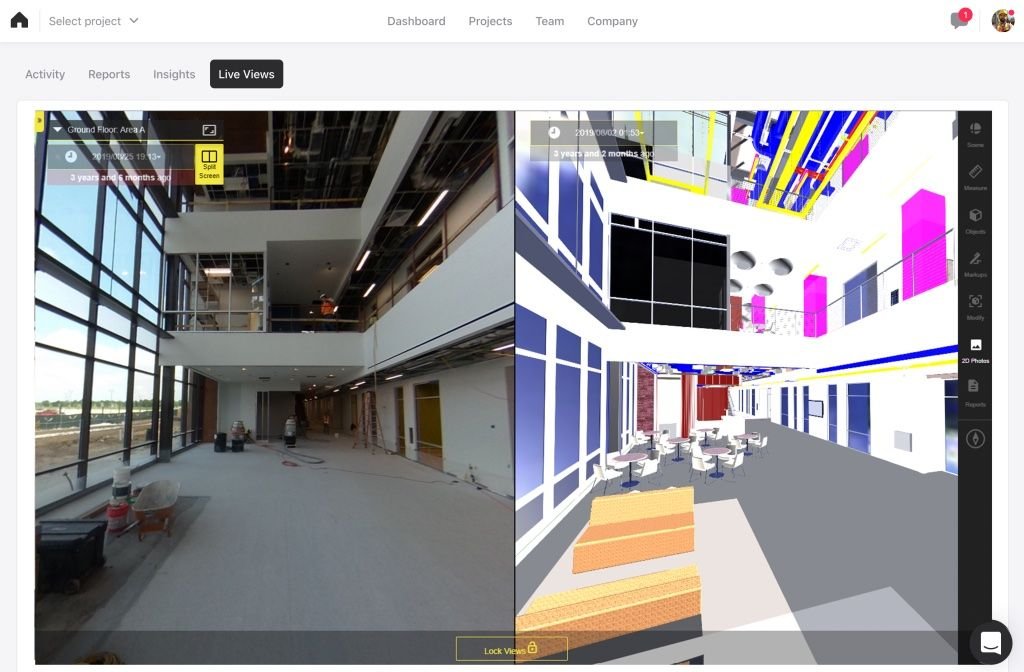
Together, Raken and HoloBuilder enable construction companies to keep projects safe and on schedule.
How to get started
Setting up this integration is easy.
Log into your Raken via our web app.
Click the Company tab.
Click the Integrations tab.
Click the HoloBuilder tile to open the integration settings.
Click the orange "+ Connect" button in the top right corner of the page.
In the Settings tab, select your projects and map them to the source links from your HoloBuilder project URLS.
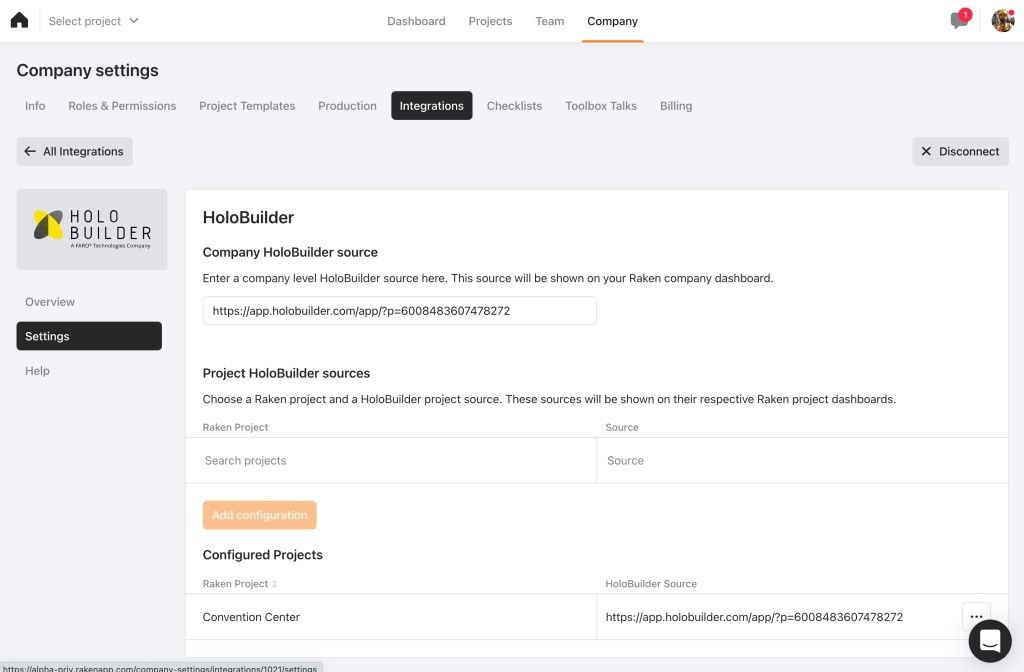
Once you’ve connected your accounts, you can visit your project dashboards and click Live Views to access HoloBuilder right in Raken.
Want to learn more?
If you’d like to see how this integration works, or if you’re interested in learning more about Raken’s capabilities, schedule a demo today. We’ll show you how Raken and HoloBuilder better connect the field and office for better visibility than ever before.
