We got a lot done this spring. While you were breaking ground on new projects or finalizing existing ones, we were hard at work adding new features to our app and updating existing ones to improve efficiency.
Here’s everything we’ve been working on:
Resource scheduling to keep your projects on track
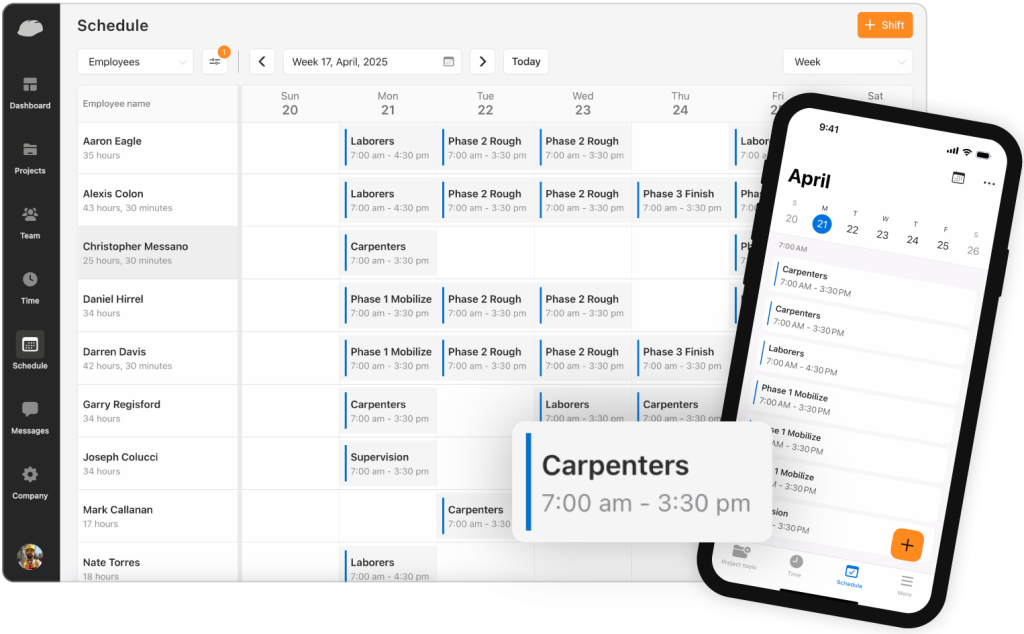
Our newest release helps keep everything moving with improved visibility and shift planning tools.
With our resource scheduling, you can schedule one-off or recurring shifts for workers, get a real-time calendar view, and filter scheduled shifts by employee, group, project, or cost code. You can even set up automated email and SMS notifications to notify employees when shifts are created, updated, or deleted.
Production summary and worksheet reports
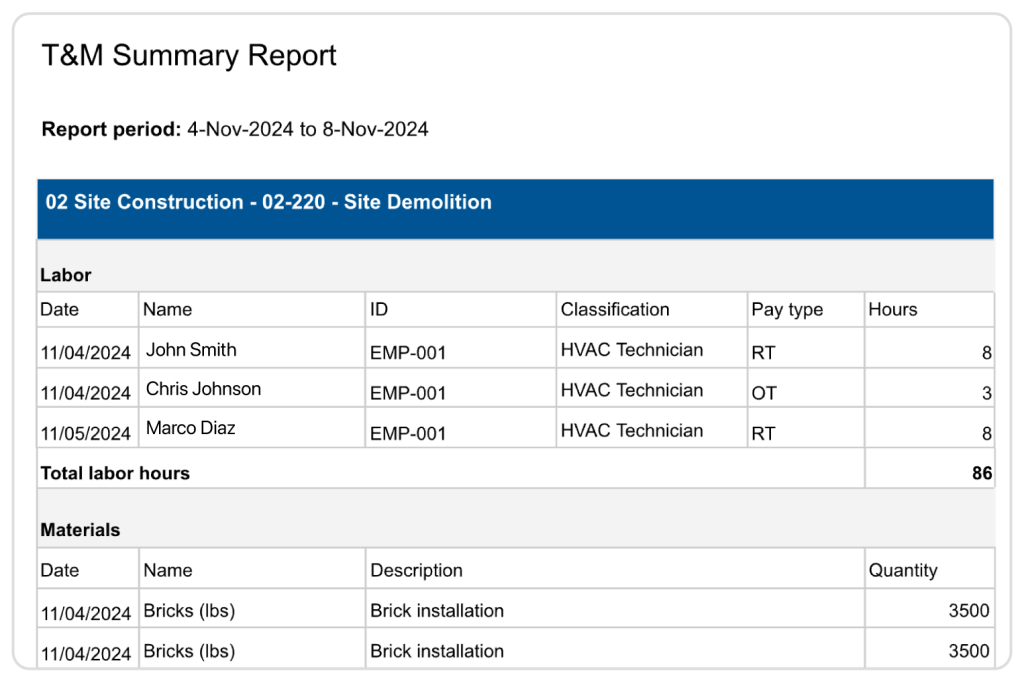
See all the labor, material, and equipment data you need on one report. With our new production summary and production worksheet reports, you can more easily calculate costs and invoice amounts using a single view rather than exporting several reports and collating them.
More answer types and notifications for checklists
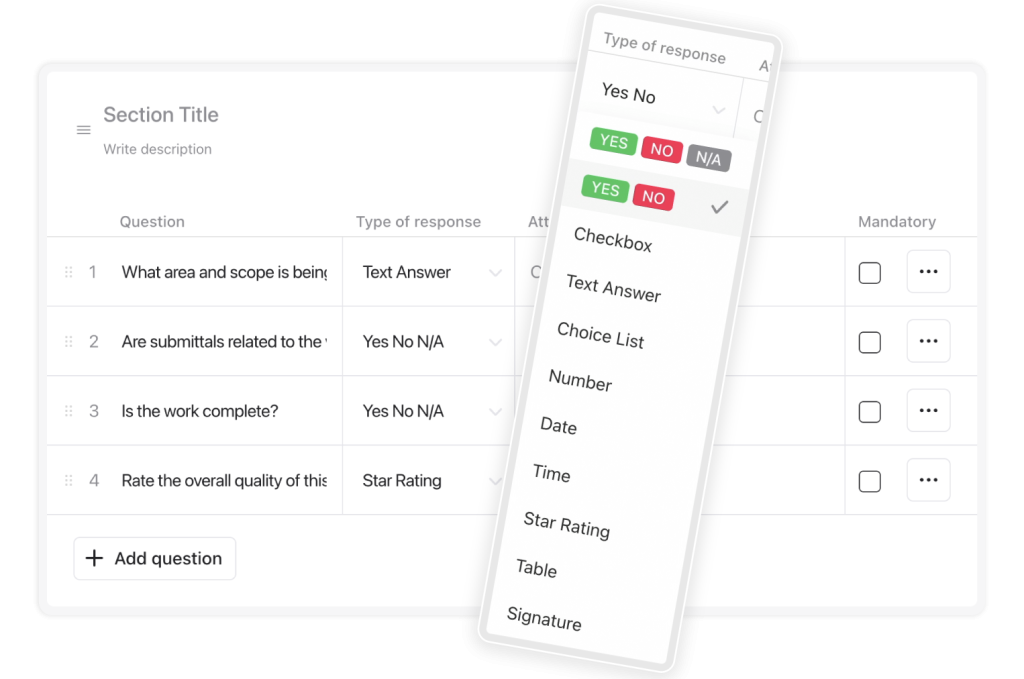
Checklists are even more customizable now that we’ve added new answer types. Improve visibility and flexibility by choosing from new number, date, time, star rating, and table style answers. That means you can create the type of checklists you need for your specific type of work, while also getting better, more accurate responses.
Plus, now you can automatically notify selected users when a checklist has been completed.
New time management tools and payroll policies
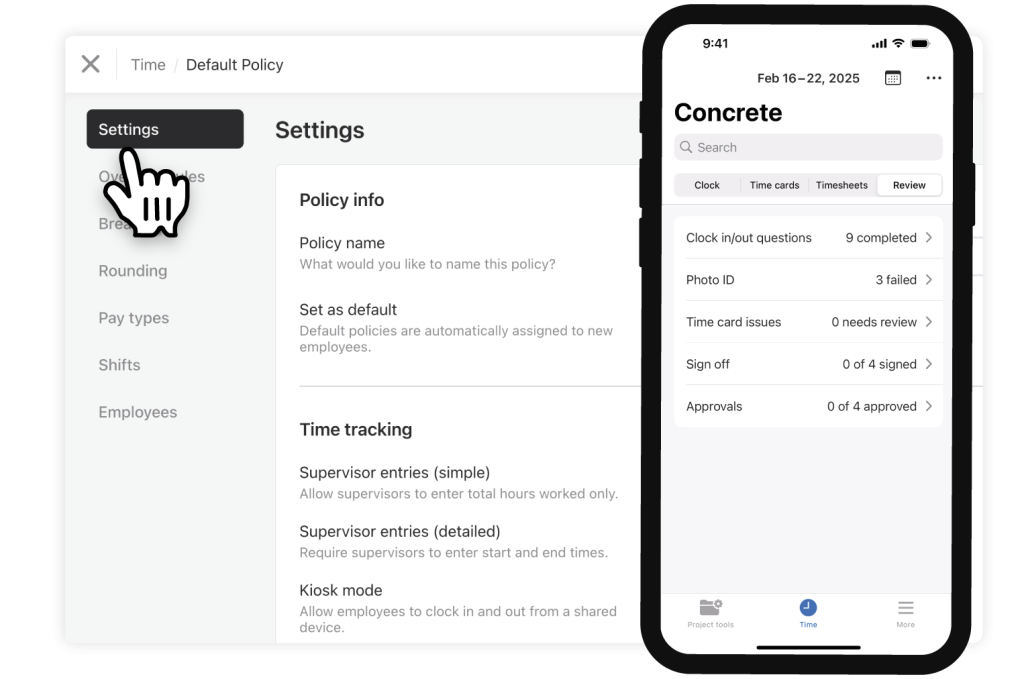
We’ve made several enhancements to our payroll policy and time management tools so you can save time and improve compliance.
First, employees can easily access, create, and sign off on time cards for multiple projects through the “My Time” feature on mobile. And, our new "Time" view on mobile allows supervisors to review, update, and approve employee and crew timesheets across projects.
We also added the ability to create custom company-wide time tracking policies (by employee or group), as well as the ability to create custom rounding rules for clock in/out and breaks to take away the hassle of editing time cards and dealing with micro periods of work time.
Introducing bulk clock in/out
Supervisors are now able to clock their crews in and out individually or in bulk, saving time and increasing accuracy. This feature can be especially useful for projects where employees are unable to use personal devices for time tracking purposes.
New flexible views for your activity dashboard
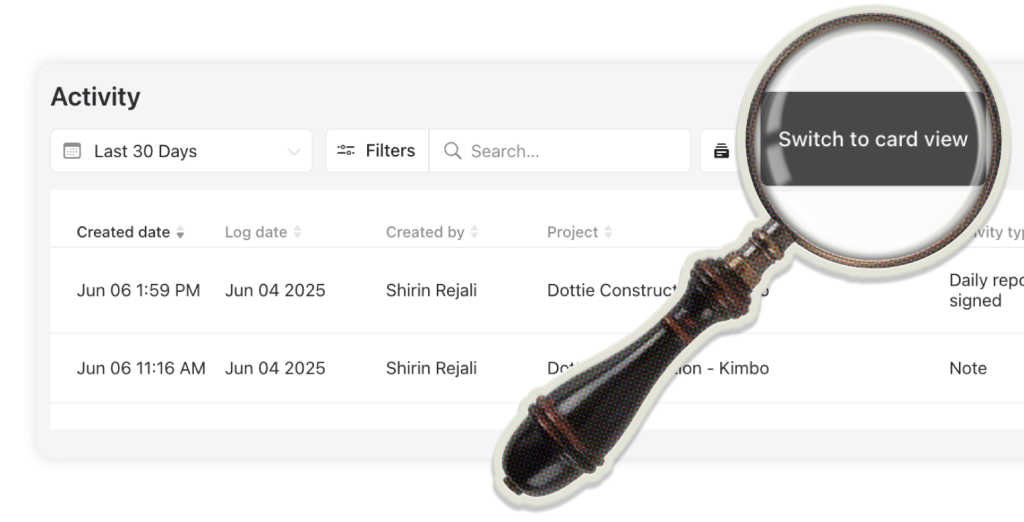
Now, you can toggle your activity dashboard in a way that makes sense for your company and work. Switch between a card view (summary card of individual activities) or a table view (detailed list of activities by date and project) when viewing your teams' Activity in the Raken dashboard.
Both views can be filtered by time frame, project, member and activity type for maximum flexibility.
Coming soon
We’ve got even more updates in the pipeline that you can look forward to, including enhanced geofencing capabilities as well as new supervisor review and reporting screens for time tracking.
Want to learn more?
Explore these features and more for free in a demo. Let’s set up a time together to show you how the Raken platform can make a difference in your daily operations, drive up ROI, and help you stay on time and under budget.
