You use Raken to simplify daily reporting and production tracking—But did you know we also provide safety solutions?
Raken features:
Managed checklists
Observations
Incident capture
Toolbox talks
Automated insights
Our easy-to-use tools empower your field and office crews to more quickly identify and resolve potential issues before they lead to incidents. Access our safety toolbox on web or mobile to manage safety data seamlessly alongside daily reports, time cards, and all your project info.
Learn more about Raken’s safety tools and start reducing risk with the same simple, streamlined workflows you know and love.
Managed checklists
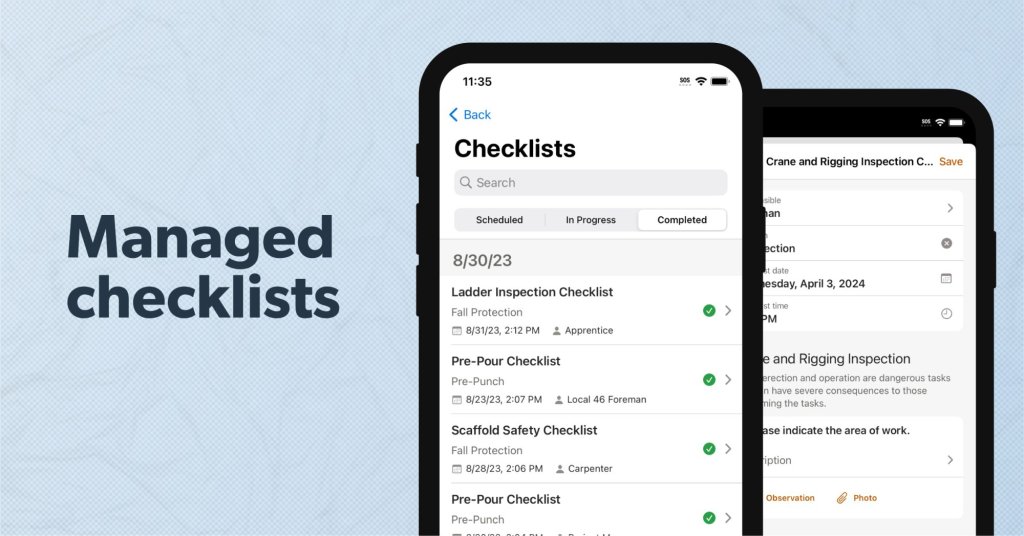
Checklists standardize inspections, site preparation, and other safety procedures, providing a step by-step guide for workers to follow in the field.
Use managed checklists to:
Customize checklist templates for your business
Schedule, assign, send reminders, and monitor compliance
Prompt workers to add observations, photos, (and videos), or more information based on response
Completed checklists can be automatically added to daily reports, so all stakeholders can see the steps you’re taking to improve safety onsite.
Get started with managed checklists >
Observations
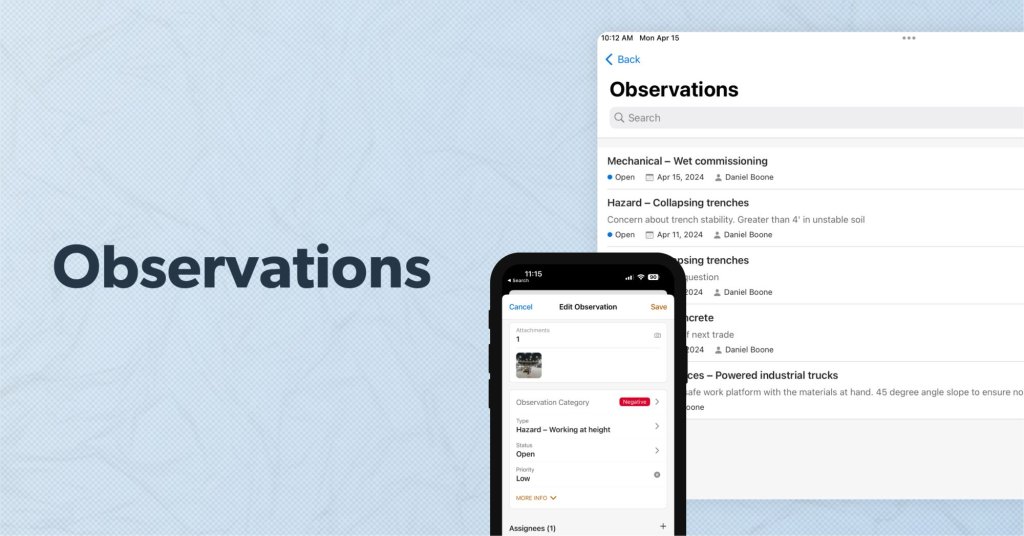
If workers notice a potential safety or quality issue, they can use Raken to quickly capture the details on phone or tablet and submit the observation in real time.
Use observations to:
Report positive or negative observations right from the field
Attach photos, videos, and detailed descriptions
Tag a team member or collaborator to resolve any issues and automatically notify stakeholders
Make it easy for workers to take safety seriously, with fast observations that can be submitted with a tap.
How to create and manage observations >
Incident capture
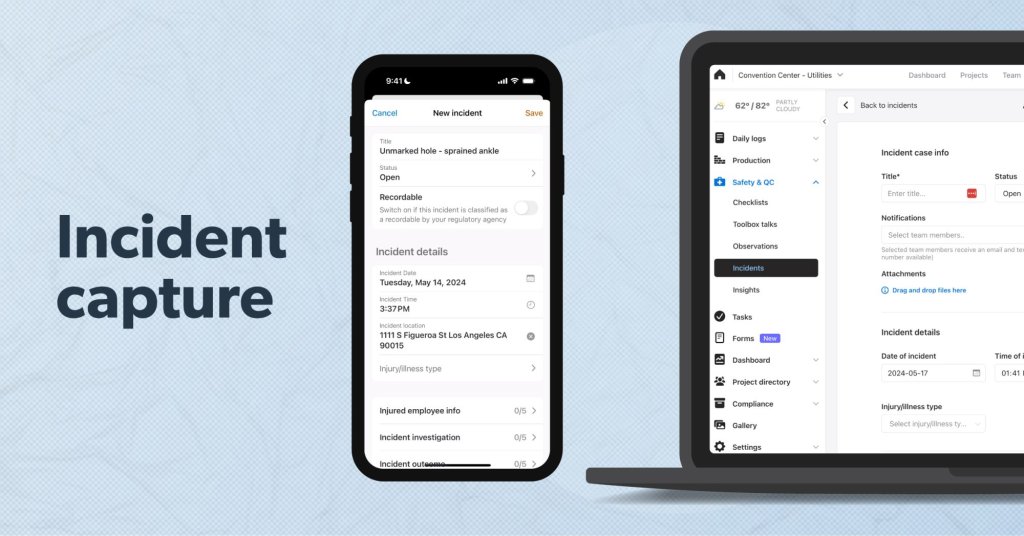
Even with careful planning, accidents happen. When an incident occurs on one of your projects, Raken’s incident capture tool helps you record the details and prepare for necessary OSHA submissions.
Use incident capture to:
Quickly capture the details of an incident
Classify the incident and attach supporting documentation (like photos and witness statements)
Help you stay OSHA-compliant
Record incidents in Raken to improve documentation and prevent future negative outcomes.
Learn how to track incidents >
Toolbox talks
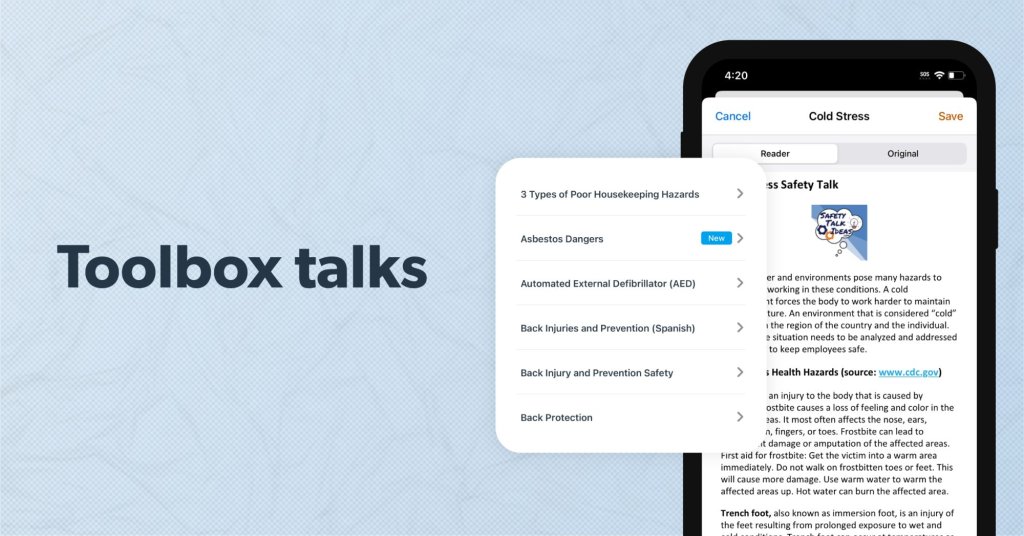
Don’t waste time searching for relevant topics or recording attendance on pen and paper. Schedule, deliver, and document toolbox talks right in Raken.
Use toolbox talks to:
Find and schedule talks across projects
Choose from our built-in list of over 100+ topics
Digitally record and store attendance
Raken’s toolbox talks give your supervisors a quick and easy way to reinforce best practices for daily tasks.
Start scheduling toolbox talks >
Automated insights
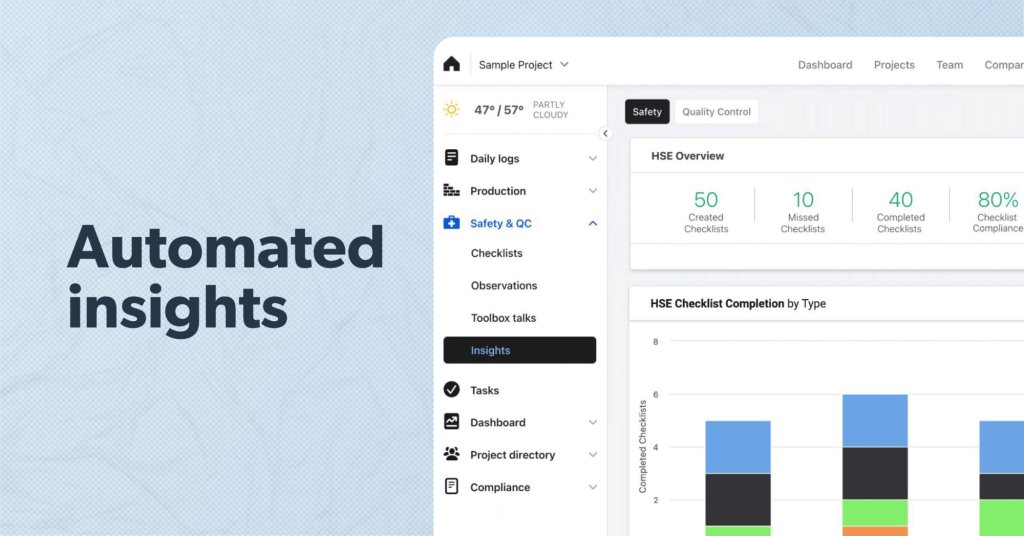
Safety data you collect in Raken is automatically organized into visual charts and graphs with actionable insights. See where your team is struggling and monitor compliance with your safety initiatives at a glance.
Use Raken’s safety dashboard to:
Track checklist compliance, observations by type, and toolbox talk attendance
Identify common issues reported via checklists and observations
Gain insights for improving safety at the project or company level
No need to spend hours on manual analysis. Raken has you covered.
Access your safety and quality dashboard >
Take advantage of our full potential
Raken’s safety tools compliment our daily reports by keeping all your important project data together. Manage safety in the same place you manage progress and resources to reduce the chance of delays or disputes and keep projects on track.
Some features may not be available with your plan—check with our customer success team for more details.
