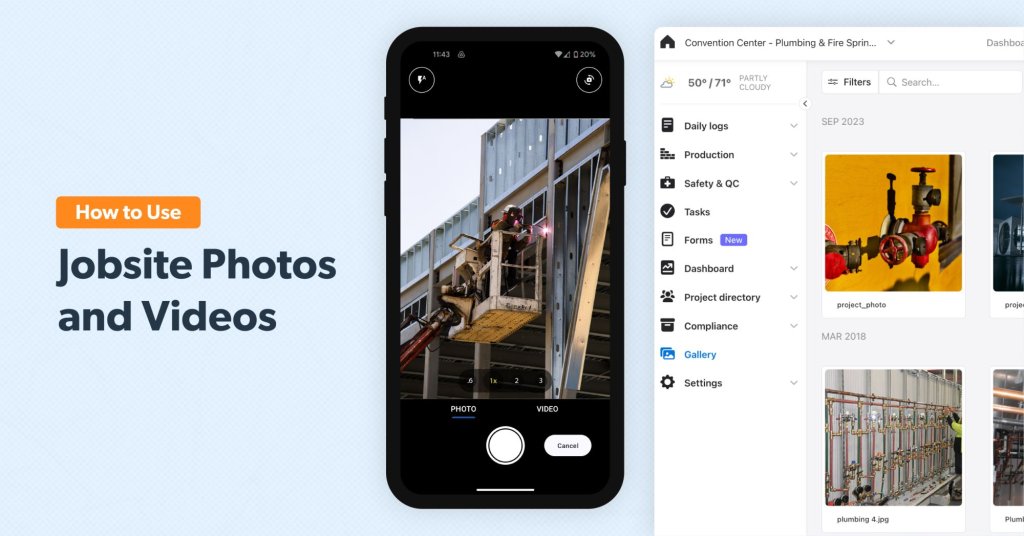A picture may be worth a thousand words, but in construction, a picture that shows what happened on the jobsite could be worth a thousand (or more) dollars.
This guide will show you how to utilize Raken’s photo and video documentation tools—including custom watermarks and photo markup—to closely track progress, provide clear communications, and protect your business from potential litigation and other risks.
Capturing photos and videos in Raken
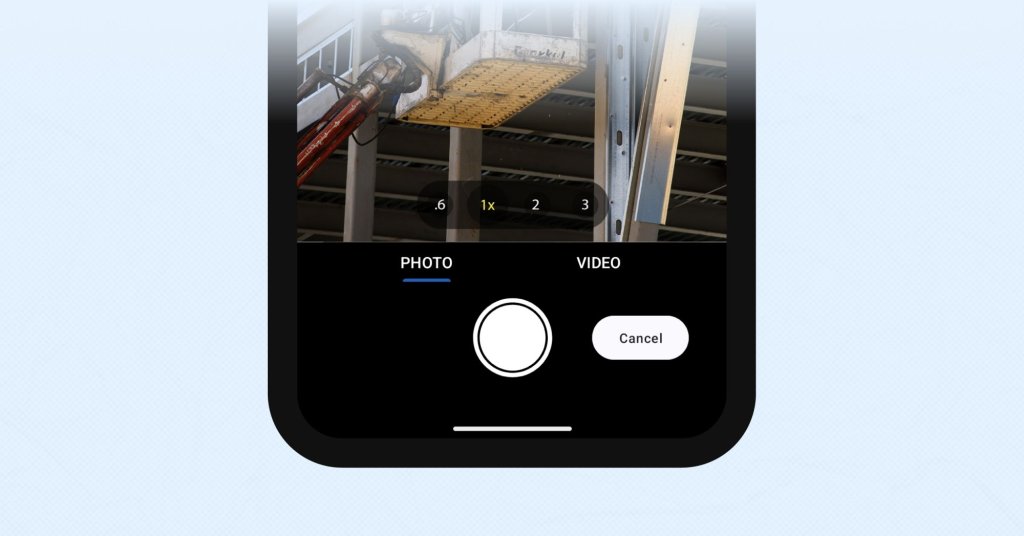
There are many ways to capture photos and videos from the field using Raken’s mobile app. Our camera functionality is simple and easy to use and works on phones and tablets.
Workers can select to take a photo or video and add it as an attachment when creating:
Work logs
Tasks
Time cards
Equipment logs and material logs
Observations
Checklists
Surveys
They can also capture and add photos directly to projects from the Attachments section of the Daily Logs tool.
Choose whether photos and videos taken in Raken are saved to your mobile device or just in Raken by accessing your mobile account’s photo and video settings. You can also choose to organize your photos by project or in a single Raken folder.
Finding and organizing your photos
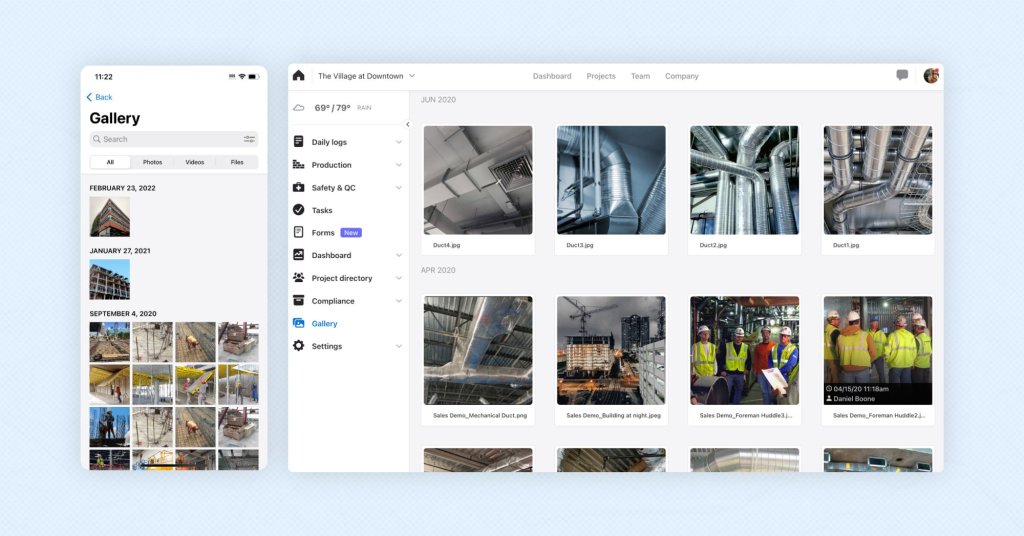
All photos captured within a project are automatically added to daily reports and included in a searchable gallery that can be viewed within the project on web or mobile. Easily customize and edit photo, video, and other file names to find what you need faster.
Plus, from our web app, admins can review photos submitted across all projects in your main dashboard’s Activity feed.
Learn more about capturing photos with Raken >
Adding critical details
Add extra clarity to photos captured in Raken with automatic time and date stamps, custom watermarks, and photo markup.
Automatic time and date stamps
Every photo and video captured in Raken is automatically time and date stamped, and location data (in the form of GPS coordinates) is also added. You’ll have definitive proof of what the jobsite looked like at any specific location, date, and time.
Custom watermarks
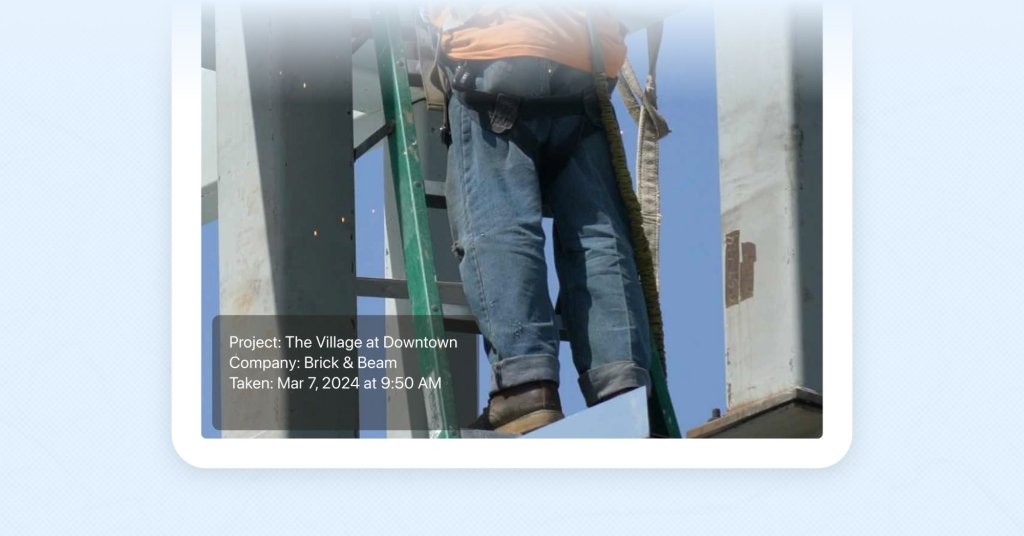
Automatically add critical information (including location, timestamp, and your company's logo) to every picture captured in Raken with customizable watermarks.
For every project, you can set your watermarks to include any of the following fields:
Company logo
Company name
Project name
Timestamp
GPS coordinates
Auto-generated location
You can also select where the watermark will show up on your photos—choose from top, bottom, right, or left alignment.
From our web app, enable photo watermarks through project settings. Toggle watermarks on and select which information to include—you can use different settings for each project. Then, whenever the field takes a photo on that project, your watermark is automatically added.
Learn more about photo watermarks >
Photo markup
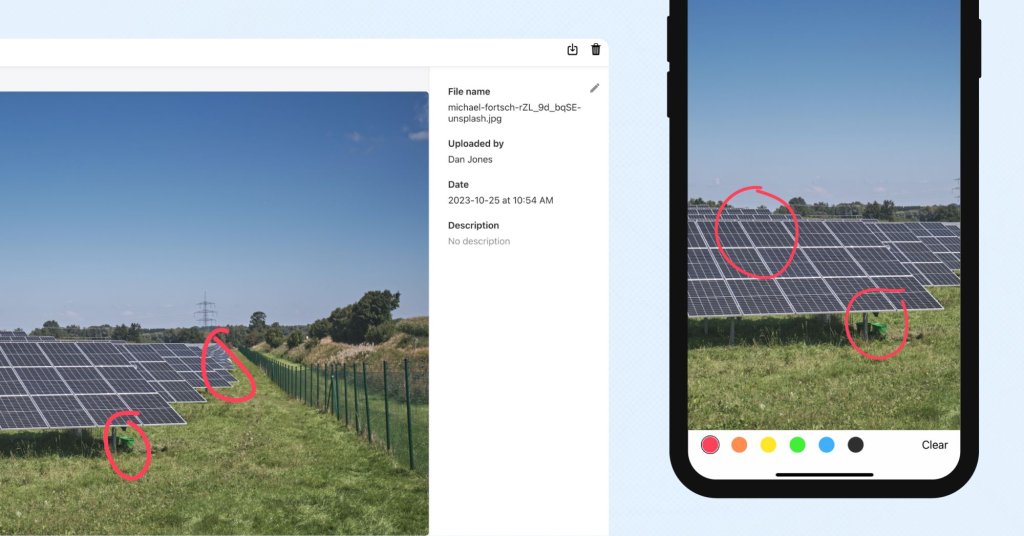
Easily markup photos to highlight focus areas and make sure the details of each picture are crystal clear. Just open the photo from the mobile app (either right after you capture it or from the project gallery) and select the marker icon to begin drawing.
Increased jobsite visibility, lower risk
With a time and date stamped visual record of what happened on the jobsite, you can better protect your business from risk. Photos help prove what the jobsite looked like in any specific timeframe and reduce miscommunication.
Need to show how an unexpected storm caused damage to rented equipment? Take a photo and share it with your equipment manager in real time. Should your offsite project manager review a potential quality issue with purchased materials before work continues? Take a photo and circle the area of concern. Is the project owner asking for immediate updates? Take a photo and add a watermark including the project name and the timestamp for easy reference.
Raken’s photo capture tools make jobsite photos simple to capture and share.
Some features may not be available with your plan—check with our customer success team for more details.