2021 has been a year filled with change and less-than-ideal circumstances. That’s why at Raken, we’ve been hard at work making sure you have the tools to succeed.
In Q2 of 2021 alone, we’ve made 10 noteworthy improvements to make your Raken experience even better. Let’s take a closer look.
1. Time card approvals and locking
Time cards now save payroll teams even more time with timesheet approvals and timesheet locking.
Timesheet approvals means your payroll team can identify which entries need to be approved, verify data is correct, and see who has submitted, changed, and approved each time card. To keep all that information safe, we also added timesheet locking—so that once a time card is approved, only those with administrator access can make changes.
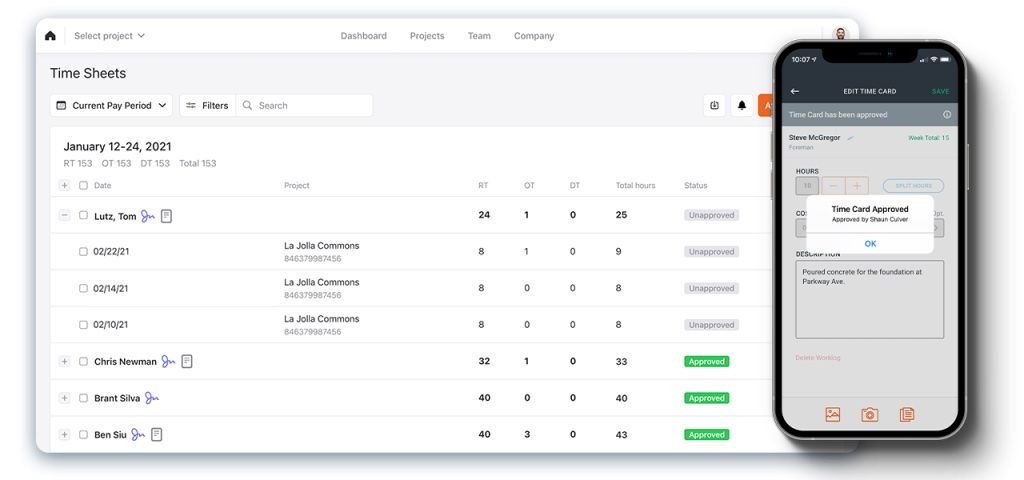
2. Default lunch/break times
Don’t need to log the start and end times of breaks? Use our new update, default break times, to automate break times—and make logging and processing hours a quicker process.
Breaks now have options for Manual Entry, Default Duration, and Don't Track Duration, so you can be as hands-on or hands-off as needed when it comes to logging breaks.
3. Improved user permissions
We've improved permissions in Raken to give you better control over your organization, and what your teams have access to.
The Account Administrator role continues to have full access to all projects, company settings, and features. We recommend using the Account Administrator role for company admins that need access to all projects.
The Admin role has been renamed to "Project Administrator" and can now be customized, similar to the Project Member role. We recommend using the Project Administrator role for supervisors, project managers, and office admins that need greater access to their own projects.
What hasn’t changed? The Project Member role. We recommend using this role for field teams who primarily use Raken to enter information. This role does not have access to any project or company settings.
4. Photo markup
To further enhance our photo gallery and attachments, Android and iOS users are now able to mark up photos and add a text description. Text descriptions are searchable from the web gallery and by keyword, too.

5. Production trends insights
Production trends insights helps you see exactly where you’re at with each cost code by visualizing your labor and materials data. With real-time insights, the graph shows you which cost codes are at risk, on track, and under budget. You can even compare up to 5 cost codes at once.
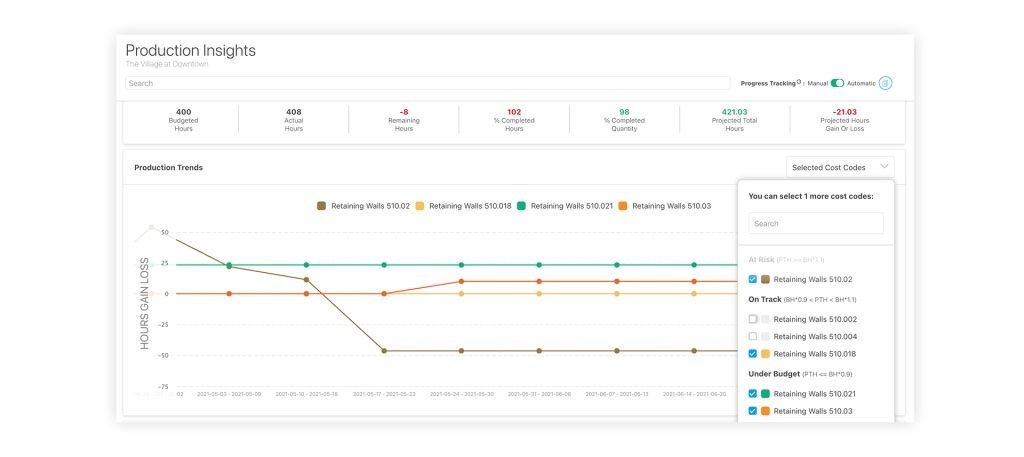
6. Daily report safety features
Before, daily reports had to be downloaded separately from safety and quality attachments. Now, all your safety documents can be attached as PDFs to your daily report. This includes:
Toolbox talks attendance sheets
Completed toolbox talks
Completed safety and quality checklists
That means less time finding and downloading safety documents—and more time doing what you do best.
7. Signature response type for checklists
We’ve made it easy to collect multiple signatures for things like:
Sign-in sheets
Dual/multi-party signoff
Worker signoff for JHA, AHA, JSA, etc.
Whether you have multiple visitors or need signatures from more than one person—our new signature response type makes digital documentation more customizable for your needs.
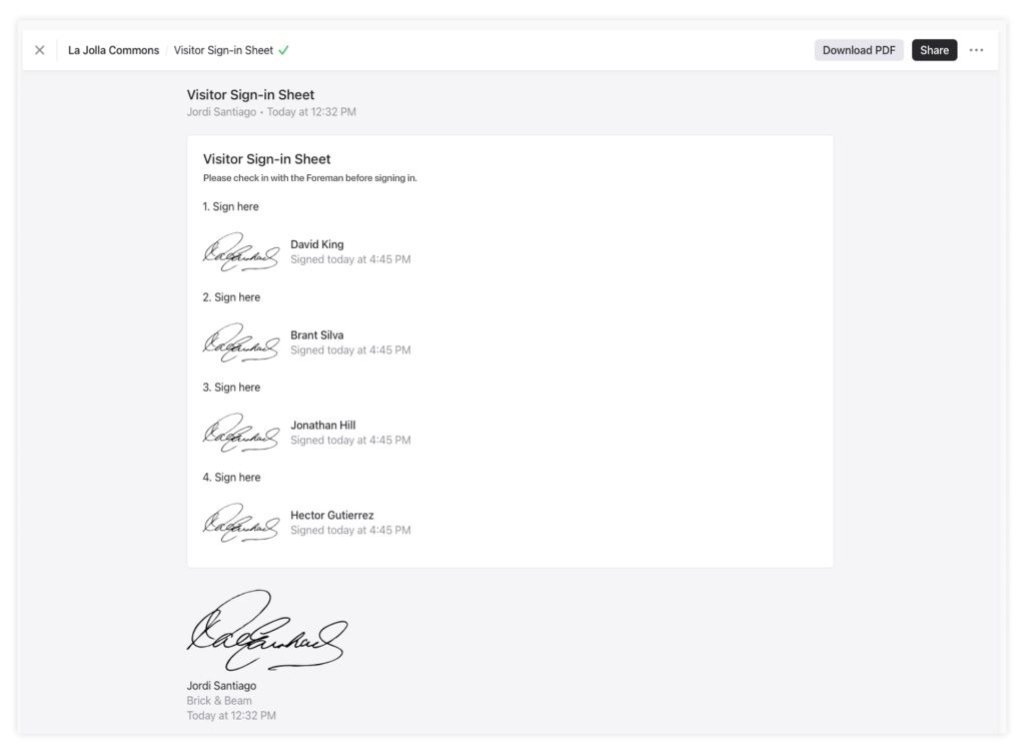
8. Spanish toolbox talks
You can now choose from 40 new safety topics in our digital library—from dealing with hazards to chainsaw safety—all written in Spanish. Give everyone access to safety resources and knowledge with these added toolbox talks.
9. More safety checklists
Use checklists, but wish there was more? We’ve recently added 14 new checklist templates, from ladder inspection to demolition, so you have more options to quickly document safety measures. And since checklists are customizable, you can make checklists even more relevant to your projects.
10. Improved mobile experience and camera performance
We’re constantly working to make sure our app is easy to use, so that documentation is quick and easy while on the jobsite. This quarter, we’ve made improvements to the speed and performance of Raken—from an upgraded camera to the mobile experience.
Not already a Raken user?
See all these updates in action (and more) in a personalized demo.
