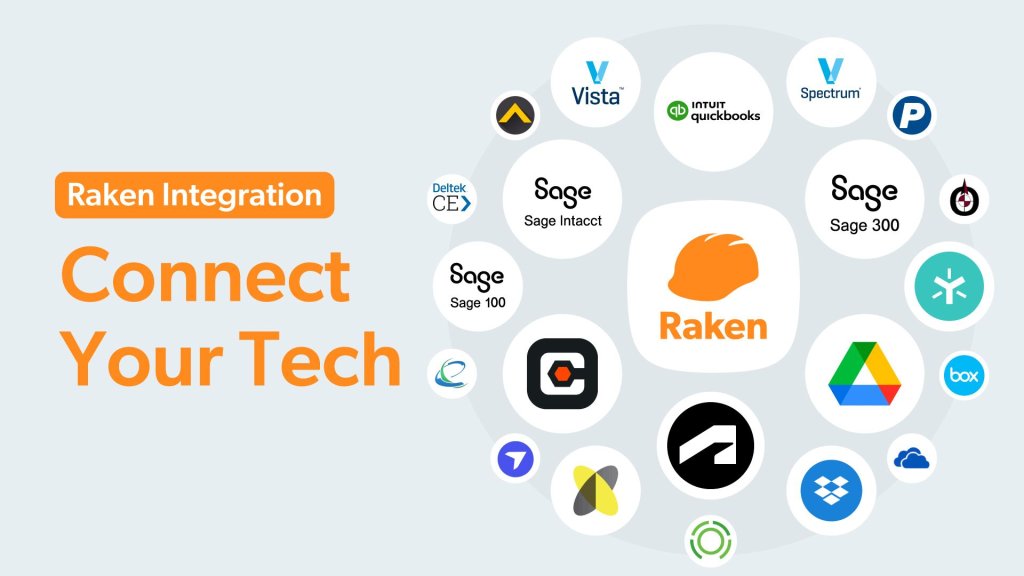Videos
Walkthroughs of Raken's features for whenever you need a quick refresher.

Raken Overview
Learn why Raken is the preferred digital project management solution for field and office teams across the country.
Raken Demo
Watch how Raken's construction management software works to make capturing data in the field easy.
Raken Integrations
Seamlessly integrate Raken with your preferred software for project management, accounting, and cloud storage.
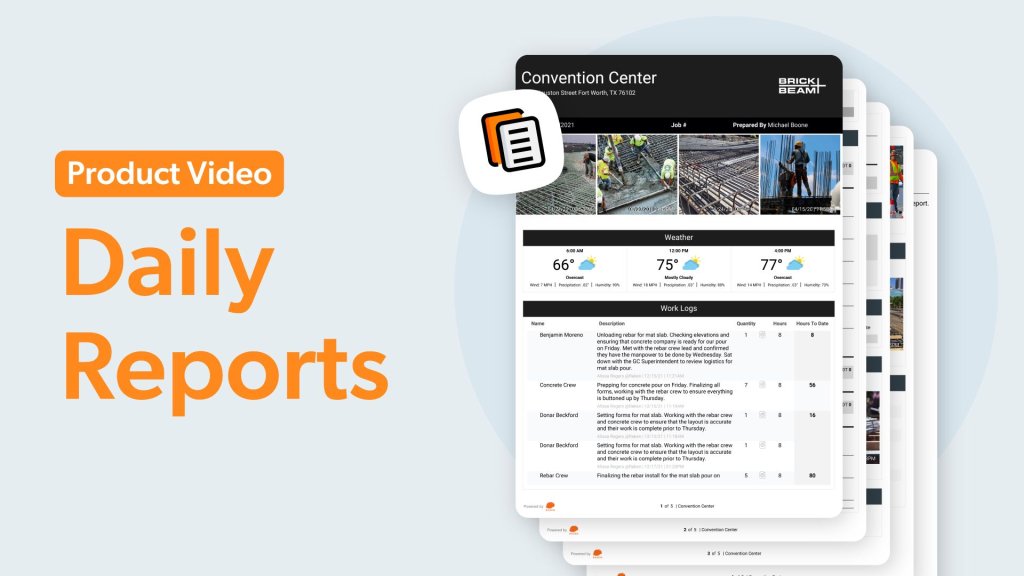
Feature Overview: Daily Reports
The feature that started it all for Raken. Make it easy to collect information straight from the jobsite and generate professional PDF reports.

Feature Overview: Photos
Snap jobsite photos and add visual data to reports the easy way using our construction photo app.

Safety Features
Use Raken's digital reporting tools to prevent safety concerns and monitor compliance in the field.
Feature Overview: Resource Scheduling
Simplify shift assignments and better manage your teams’ schedules and availability.
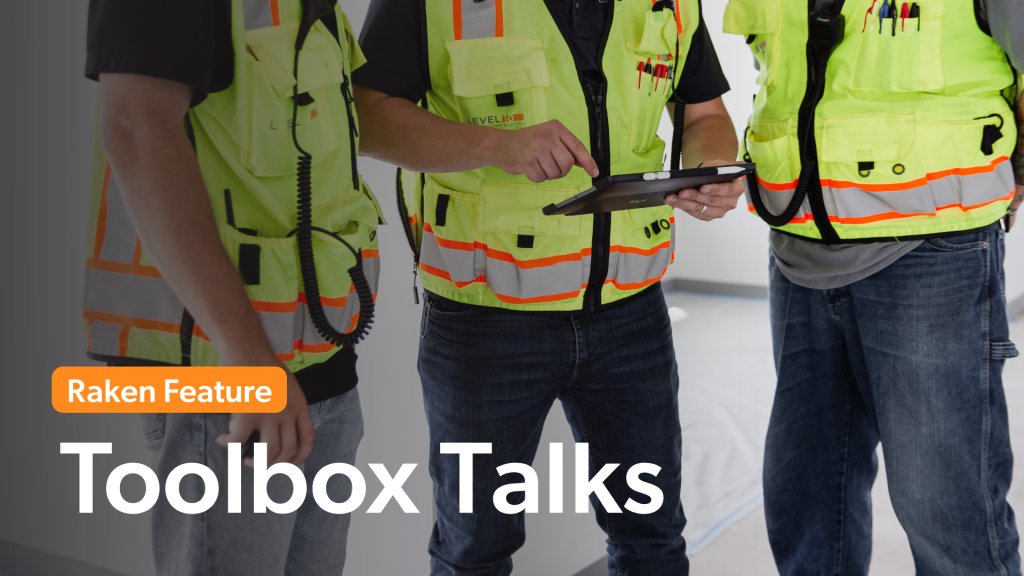
Feature Overview: Toolbox Talks
Use Raken's expansive library of topics to quickly access and deliver a toolbox talk that's relevant to your team.

Feature Overview: Checklists
Use Raken's checklists feature to promote safety and standardize data collection.
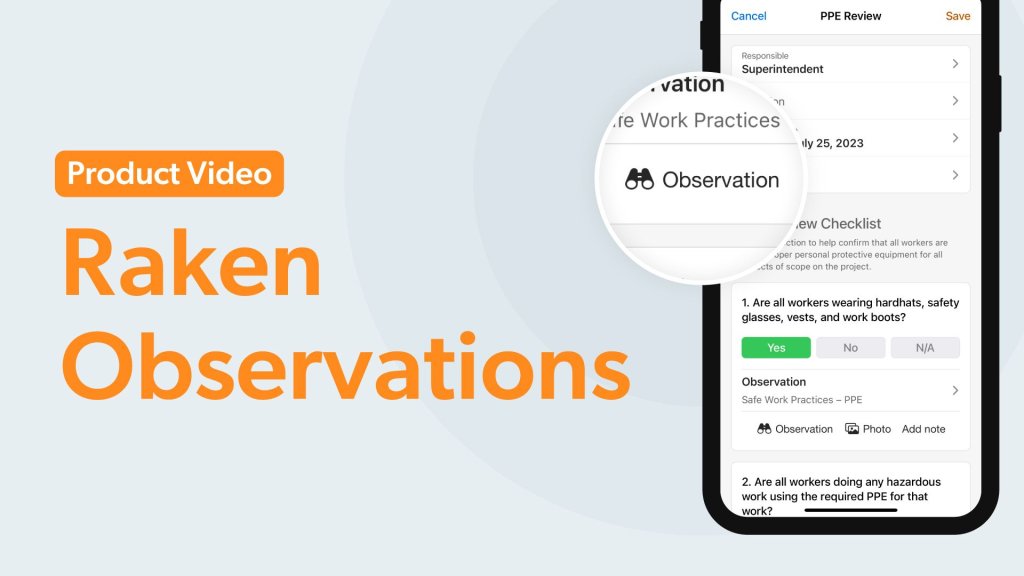
Feature Overview: Observations
See something, say something. Keep your jobsite documentation up to date with positive and negative observations from the field.
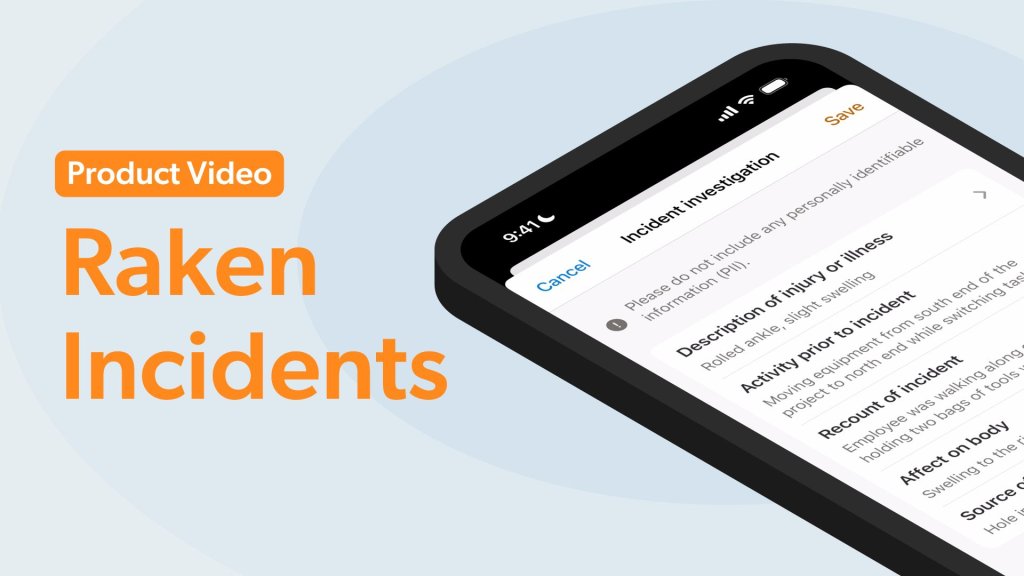
Feature Overview: Incidents
Capture incidents faster and submit them directly to OSHA.
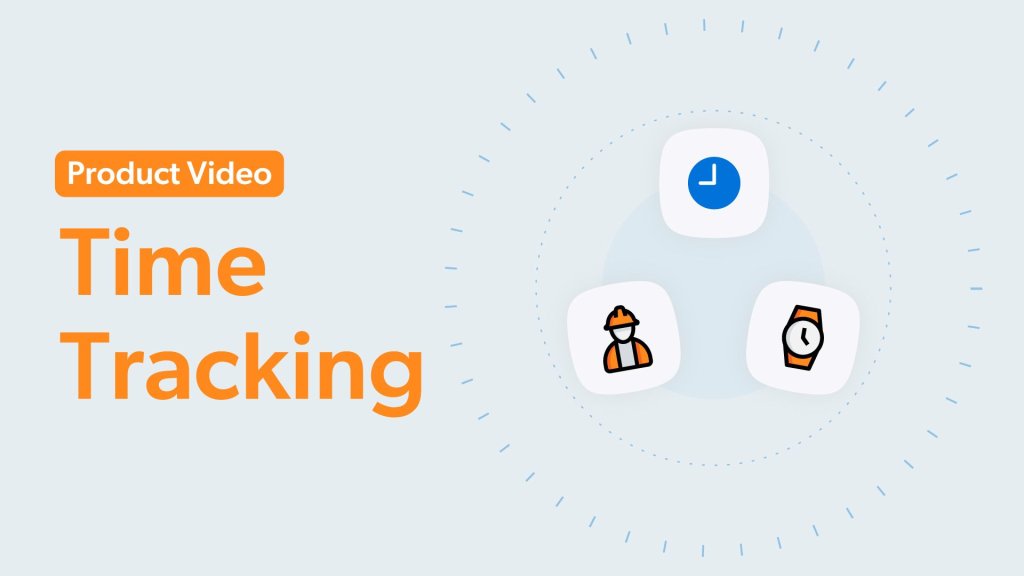
Time Tracking
Raken's time cards are easy for the field to fill out and help your accounting team painlessly process payroll.
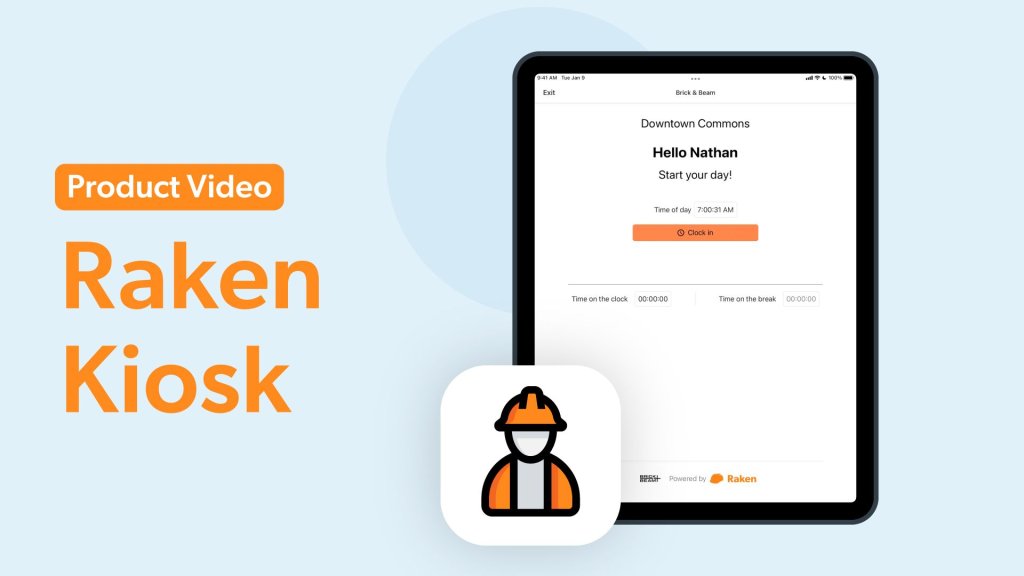
Feature Overview: Kiosk Mode
Turn your phone or tablet into a portable time clock for construction with one device for clocking in and out.
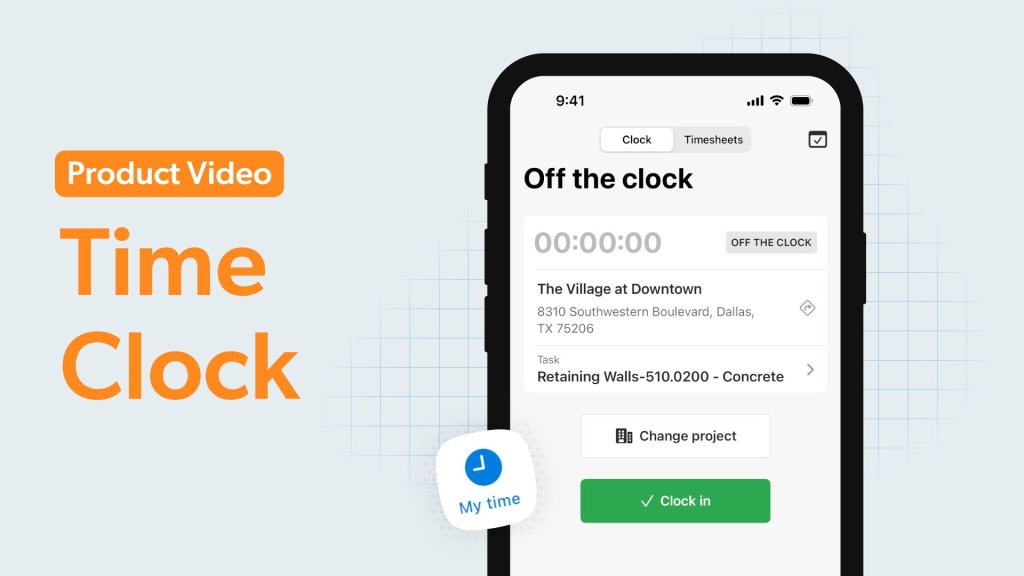
Feature Overview: Time Clock
Empower workers to clock in and out on their individual devices with Raken time clock.
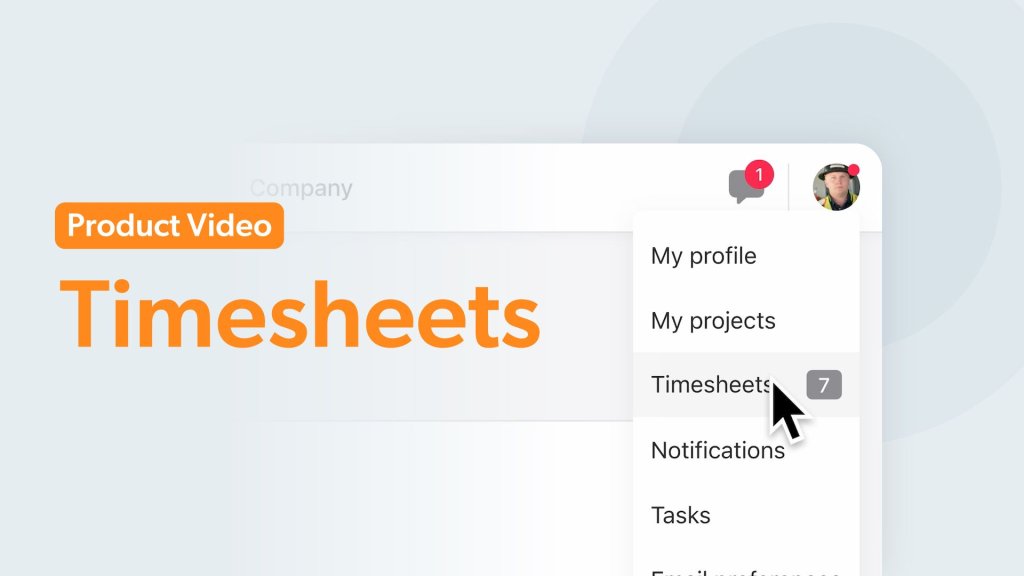
Feature Overview: Timesheets
Say goodbye to slow, manual payroll with one place to see, review, lock, and approve construction timesheets.
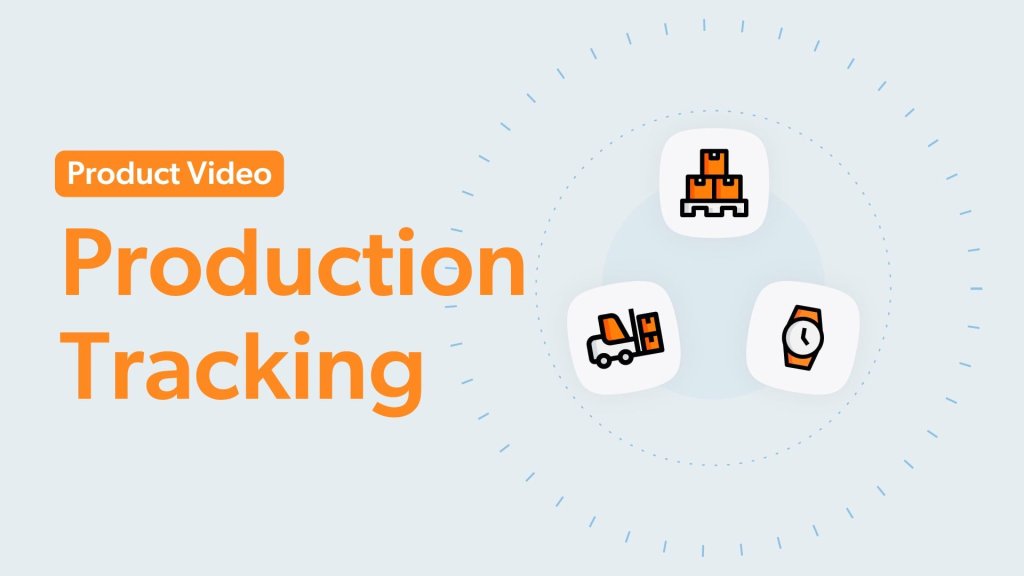
Production Tracking
Easily track productivity and improve profitability with Raken's easy-to-use production tracking tools.

Production Insights
See how Raken helps project stakeholders track production and keep work on schedule.

Feature Overview: Equipment Management
Manage your owned and rented equipment efficiently and effectively with Raken equipment management. Never under or over utilize your resources again.

Feature Overview: Labor Management
View labor maps, worker certifications, and ensure location accuracy with our labor management.

Feature Overview: Segmented Daily Reports
Raken's segmented daily reports help you organize reporting data in the best way for your construction business.
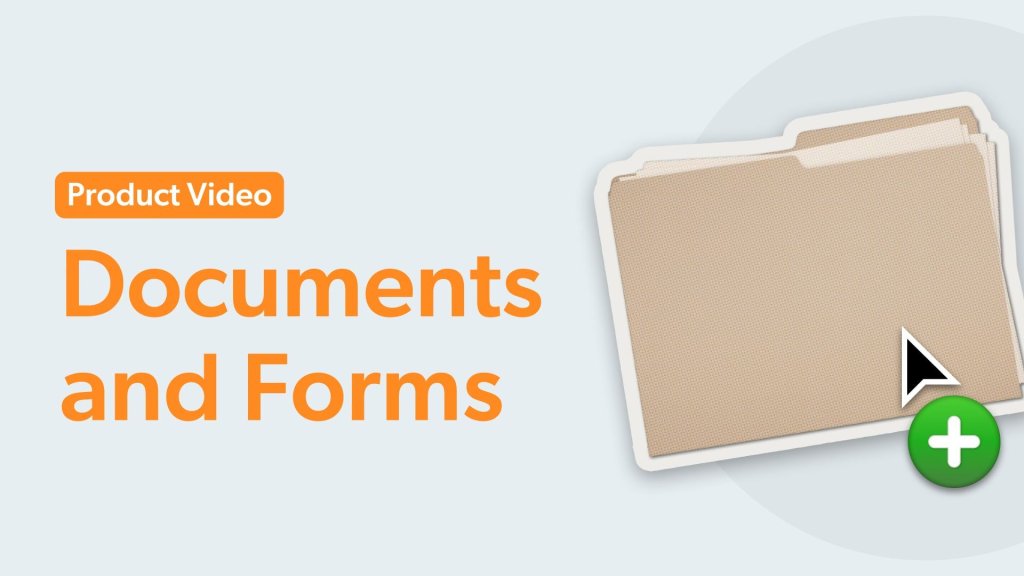
Documents & Forms
Store all project documents and forms in one place to connect the office to the field and keep everyone on the same page.
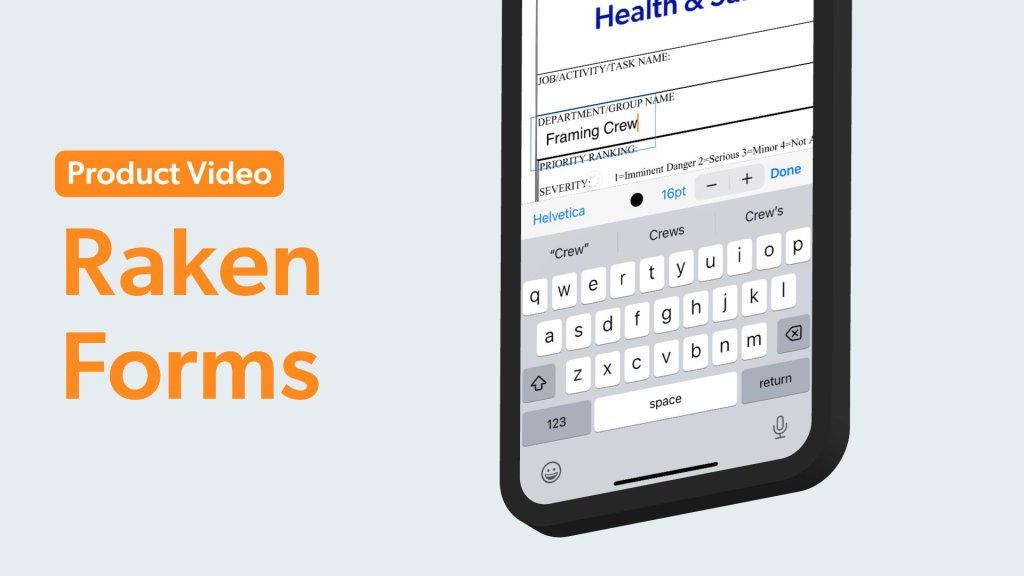
Feature Overview: Forms
Streamline paperwork with Raken's forms to upload, edit, manage, and share all in one place.

Feature Overview: Messaging
Eliminate information overload and stay in constant communication with in-app messaging.
Integration: Sage 300 CRE
See how Raken and Sage 300 CRE integrate to eliminate manual entry and streamline processes.
Integration: QuickBooks Online
Learn how connecting Raken with QuickBooks Online can streamline payroll processes.

Integration: Sage 100 Contractor
Learn how to save time on payroll by integrating Raken's time data with Sage 100 Contractor.
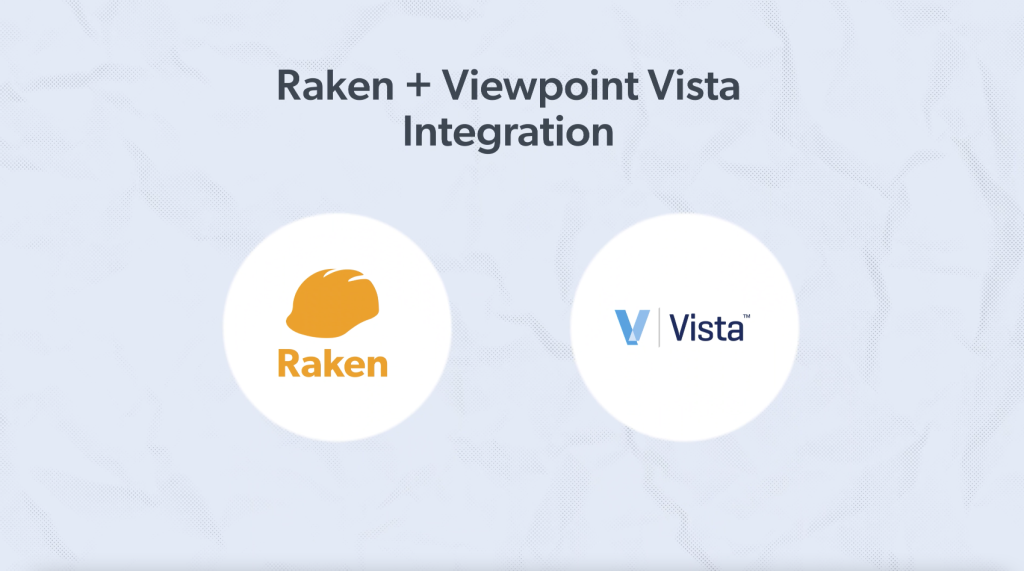
Integration: Viewpoint Vista
Check out how Raken and Viewpoint Vista integrate and sync data across the two platforms to save time on payroll.
Integration: Viewpoint Spectrum
See how Raken's integration with Viewpoint Spectrum automatically syncs data to make payroll even easier.

Raken and Procore Integration
See what makes Raken and Procore one of the most powerful teams in construction.
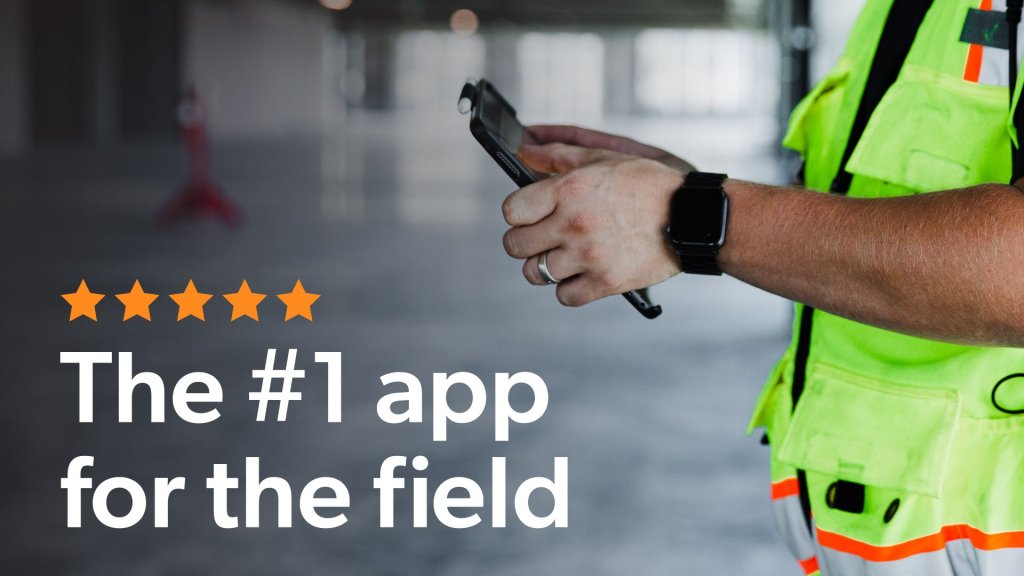
Raken - Loved by Construction
Learn why Raken is the preferred digital project management solution for field and office teams across the country.

Raken in the Office
Project supervisors, operations managers, accounting teams, and other office-based stakeholders use Raken to gain better, more accurate insights from the field.

Raken in the Field
Raken helps field contractors quickly collect high quality jobsite data and share it with the office in real time.

Raken for General Contractors
Contractors of all specialties can utilize Raken's innovative tools for daily reporting, production tracking, time cards, and more.

Raken for Mechanical Contractors
See what Raken's comprehensive construction management tools can do for mechanical contractors.

Raken for Electrical Contractors
Electrical contractors can use Raken's powerful project management software to more accurately report on what's happening onsite.

Raken for Subcontractors
Subcontractors can use Raken to quickly and easily gather information from the jobsite and share real-time progress updates with partners.

Raken for Concrete Contractors
Raken helps concrete contractors keep track of project progress and make sure all work is completed safely on time.

Raken for Excavating Contractors
Excavating contractors need a project management tool that helps field crews track equipment, prevent accidents, and stay on schedule.

Raken and Tri State
Learn how Raken helps Tri State General Contractors save time and focus on what's important by updating outdated processes.

Raken and Swinerton Renewable Energy
See how Swinerton Renewable Energy saves time collecting daily reports and analyzing data with Raken

Raken and Sundt
See how Sundt Construction uses Raken's daily reports feature to improve the workdays of their field contractors.

Raken and Stonwerk
With Raken's help, Stonwerk Custom Masonry was able to modernize their communication and documentation processes.

Raken and Level 10 Construction
Learn how Level 10 Construction uses Raken to simplify and streamline communications for large-scale projects.

Raken and Hensel Phelps
Thanks to Raken's quick, easy-to-use digital daily reporting app, the hard-working contractors at Hensel Phelps have improved quality of life.

Why We Do What We Do
At Raken, our goal is to empower contractors and construction professionals everywhere.